
What’s New in Ignite UI for React 19: React Wrappers, Native Dev Experience, & More
With Ignite UI for React 19, we’ve taken a major step toward delivering a more native, performant, and memory-efficient experience for React developers — without sacrificing the power, flexibility, and breadth our customers expect from Infragistics. See what's new.
Earlier this year, we released the long-awaited Ignite UI for React 19 component suite. While we have had the product for a few years now, and its previous release received a total of 9 feature updates, we always felt we could do better. In this blog post, I will focus on what we improved and why we made these changes. Let me take you on a journey through what we’ve enhanced and delivered over the last few months of React development.
What’s New? Performance and Memory Footprint
One significant change from our previous version is the move to functional components. This means that references obtained from useRef are now the expected native element instead of a class instance. However, it also allows us to benefit from a performance uptick that is common when retiring class components in React.
Ignite UI for React comes with several complex data visualization components, including various React Grids and Charts, where performance truly matters. Our new version maintains its focus on delivering the fastest UI components of these types to the market. If we take our React Grid component as an example, when utilizing smart techniques for virtualization, we enable near-instantaneous rendering and smooth scrolling. In the case of performance, showing is better than telling. To experience it all in action, visit our documentation page and the relevant samples there, which depict React Grid Virtualization and Performance.

Enhanced React Wrappers + State Management
While rendering, data operations and scrolling performance were the two things we had to keep from our previous version. Whereas memory footprint was something we wanted to improve. The updated, lighter Wrappers component and streamlined State Management allow for Ignite UI for React 19 to take up to 3 times less memory, especially when using the IgrGrid component.
Maintainability and Support
One of the key benefits we offer our customers is continuous improvement through regular patches and feature releases that provide greater flexibility. We plan to gradually transition to a release cycle for patches and new functionality, closely following the approach we take for other products, such as Ignite UI for Angular. This will involve bug fix releases every week, and feature releases approximately six times per year.
Exciting Features & Controls
A key advantage Ignite UI for React will continue to offer in the new version is the wide variety of components and built-in features. Starting from simpler input components, buttons, layout, and data visualization components, to the more complex grids and charts. To add to that, the IgrGrid comes with four distinct varieties – flat, hierarchical, tree, and pivot- and offers dozens of features, ranging from the expected sorting, filtering, column grouping, and editing to more niche but still important ones such as multi-row layout, row reordering, and state persistence. The best part is that all of this comes with full templating and Excel export support.
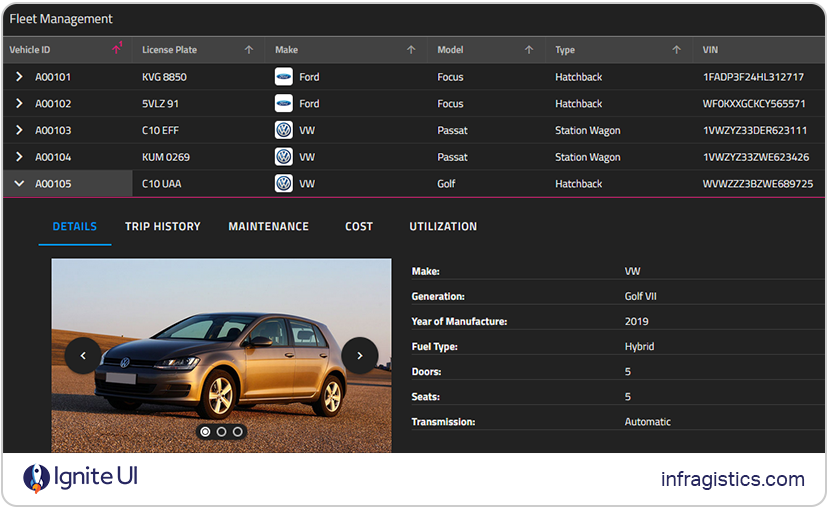
Native Development Experience with React-Flavored Events
With Ignite UI for React 19, we are introducing a new way of exposing the events of our components as well. With the new version, you can now enjoy using native-looking `on`-prefixed events for all Ignite UI for React components.
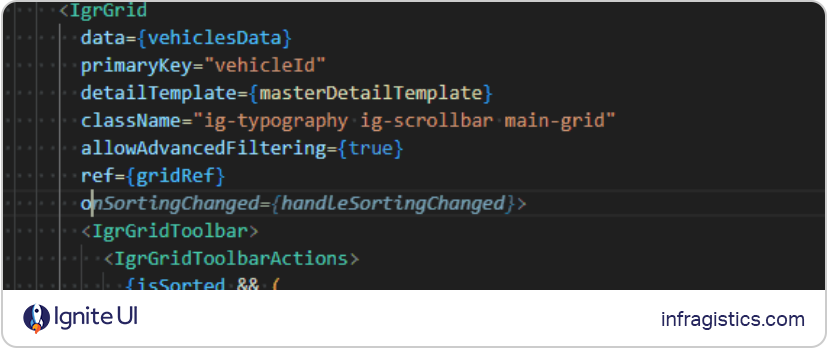
Strict Typing
Ignite UI for React 19 is stricter with types and properties, and it no longer accepts strings, which brings the benefits of more strict typing for maintainability.
The key Requirement Is a Thing of the Past
In previous versions of our component suite, some components required a key property due to internal implementation details—even in cases where React wouldn’t normally need it. With Ignite UI for React 19, we’ve resolved this issue. Components now only require a key when it’s explicitly needed, in line with the official React documentation.
Why React Matters?
Ever since its initial release, React has remained a cornerstone of modern web development due to its declarative approach, component-based architecture, and strong community support. By enabling developers to build interactive user interfaces with reusable components, React promotes maintainability and scalability in complex applications. Its virtual DOM and efficient rendering make for fast, responsive user experiences, while its broad adoption ensures a rich ecosystem of libraries, tools, and resources.
To remain competitive in this ecosystem, we had to deliver what Infragistics is well known for as a component vendor with over 30 years of experience in the market – a feature-complete library of easy-to-use, high-performance components. We have long decided that the only way to do this, not just for React but for any modern framework, is to derive the product from a common codebase. This approach not only ensures the shortest possible turnaround time for each new feature and improves maintainability but also allows our customers to switch platforms between projects and still enjoy the full benefits of our products.
However, this approach also presents a significant challenge: ensuring that the resulting product still feels truly native to React. It must perform on par with fully native solutions, follow React best practices, and avoid unnecessary bloat from other platforms it supports. These were the main areas we focused on improving — and with Ignite UI for React 19, we’re proud to say we’ve made meaningful progress.
But There Is More
With Ignite UI for React 19, we’ve taken a major step toward delivering a more native, performant, and memory-efficient experience for React developers — without sacrificing the power, flexibility, and breadth our customers expect from Infragistics. Whether you’re building complex enterprise dashboards or sleek, data-rich web apps, this release is designed to help you do more with less effort. The best part is that if your organization is not yet ready to adopt React 19, you don’t have to wait. Ignite UI for React 19 is compatible with React 18.

