
The Best Angular Grid in 2026: A Comprehensive Comparison
What's the best Angular grid on the market in 2025 that can handle any data scenario and provide all the features (basic and advanced) you need? Find out in this detailed guide.
When you are developing an election dashboard, a travel app, an inventory management platform, or something similar in Angular, you’ll need to manage data display and manipulation. More often than not, this means selecting the best Angular grid component. The market, however, is flooded with Angular Grids, so choosing the right one involves more than just comparing licensing costs.
In this article, I will outline what you need to look for when choosing the best Angular Grid component to use and will highlight the best Angular Grid examples to consider.
What Are Angular Data Grids?
Angular Data Grids are components used for displaying tabular data quickly and easily. Modern grids are usually complex and offer a diverse set of data grid features, including data sorting, paging, grouping, templating, Excel-like filtering, and many more. With both basic and advanced functionality, grids enable Angular applications to handle millions of records while ensuring seamless data manipulation and efficient data manipulation. But what should you and your team look for when looking for the best data grid for Angular?
Which One Is the Best Angular Grid on the Market?
As mentioned, the market offers plenty of data grids, each with its strengths and trade-offs. Let’s take a look at the top 8 Angular Data Grids available today.
| Grid | Performance & Scalability | Feature Set | Customization & Flexibility | Ease of Use & Dev Experience | Community & Support | Licensing |
|---|---|---|---|---|---|---|
| Ignite UI for Angular | Excellent performance, handles real-time and high-volume data | Very feature-rich: Filtering, Pinning, Resizing, Inline Editing, Master-Detail, Export to Excel/PDF, Group By, Virtualization, Column/Row Rendering, Multy-Column Headers, Combo Box, Dropdown, Custom Grid Toolbar, Batch Editing, Advanced Filtering, etc. | Highly customizable with full template support, responsive layout, CSS customizations, row/cell actions. | Seamless Angular CLI integration, live editing samples, well-structured docs, how-to videos, webinars, and more. | Strong community, backed by Infragistics, commercial support, GitHub activity, active forums, WAI-ARIA accessibility, and RTL support. | enterprise license and open-source controls |
| AG Grid | Optimized for millions of rows, server-side model, and infinite scrolling. | Virtualization, Sorting, Filtering, Grouping, Pivoting, Excel Export, Custom Cell Renderers, and Charting Integration | Custom renderers, complex interactions, theming via CSS or SCSS, and custom theming using AG Grid Design System to replicate the Quartz and Alpine AG Grid themes within Figma. | Rich API but steeper learning curve; great examples and documentation. | Comprehensive documentation and TypeScript support. | Free (Community) / Paid (Enterprise) |
| DevExtreme Angular Grid | Works well with complex datasets | Master-Detail, Editing, Summaries, Filtering, Export to Excel/PDF, Keyboard Navigation, Virtualization Support, Async Data Loading | Column templates, formatters, data source configurations, and theme builder | Good DevExtreme CLI tools, detailed documentation, and real-world examples | Professional support, knowledge base, growing Angular-specific resources | Paid (Commercial License) |
| Syncfusion Angular Grid | Excellent performance and ability to handle large amounts of data | Virtualization, Lazy Loading, Sorting, Filtering, WAI-ARIA Accessibility, RTL support, and Mobile-First Design | High customization options with Template-driven cells, full layout control, adaptive UI | Intuitive API, many demos and interactive configurators | Extensive docs, forums, and enterprise-level support | Free (Community) / Paid (Commercial) |
| Kendo UI for Angular | Virtualization, data paging, suited for enterprise-scale apps | Sorting, Filtering, Grouping, Pagination, Virtualization, Live Data Streaming, and Material/Bootstrap Themes | Highly customizable with Template support, CSS customization, and modularity for performance | Angular CLI ready, excellent docs, StackBlitz examples | Extensive documentation and no jQuery dependencies | Paid (Commercial License) |
| PrimeNG (p-Table/TurboTable) | Moderate performance with the ability to handle medium-sized data sets; limited virtual scroll features in the core version | Sorting, Filtering, Pagination, Row Selection, Responsive Design, and Lazy Loading | Medium customization – template support, basic styling via themes, not as deep as AG Grid or Kendo | Very easy to get started, without a steep learning curve | Large open-source user base, community plugins, responsive maintainers | Free (MIT License) |
| Ngx-datatable | Lightweight with virtual scroll and paging support | Virtual Scrolling, Column Resizing, Customizable Templates, and no external dependencies | Medium, template-based customization, but lacks advanced hooks or extensions | Straightforward setup, great for simple apps and quick integration | Active on GitHub, helpful community, though smaller than PrimeNG or AG Grid | Free (MIT License) |
| Angular Material Table | No built-in virtual scroll, can be extended with CDK; not ideal for large data | Basic features like Sorting, Filtering, Pagination (via CDK), Selection, Sticky Rows & Columns, Multi Row Templates | Offers some flexibility via Angular CDK; lacks rich prebuilt features out of the box | Very good documentation, tight Angular CLI integration | Backed by the Angular team, well-documented, with broad adoption in Angular projects | Free (MIT License) |
Ignite UI for Angular
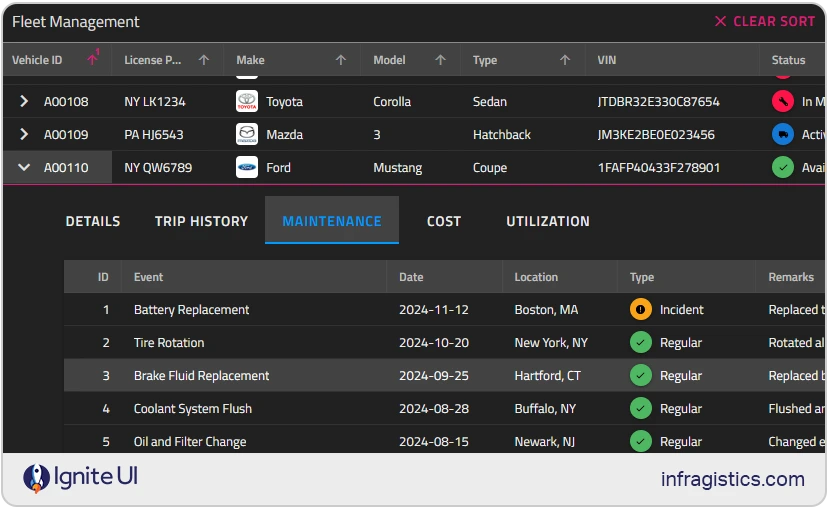
Ignite UI for Angular Grid component is a Premium control designed for high performance and scalability. It provides all essential grid features like data selection, sorting, grouping, column moving, column pinning, and more. Additionally, it offers advanced functionalities such as batch editing, state persistence, keyboard navigation, Excel-style filtering, paging, templating, exporting to Excel and CSV documents, and more. This ensures seamless integration with various data sources and applications that require real-time updates on large datasets.
Key benefits:
- High-performance rendering optimized for large amounts of data and an Excel-like experience.
- Advanced features like advanced filtering, CRUD, collapsable column groups, row UI actions, multi-row layout, state persistence, virtualization, keyboard navigation, Master-detail grid, localization support, and more.
- Regular updates, keeping pace with the latest Angular version.
- Seamless integration with real-time data sources.
- Enterprise-grade support to reduce technical roadblocks.
- Comprehensive documentation and active community support.
- Demos, code examples, and customizable Angular samples for a head start.
- Flexible and transparent licensing model.
- Build natively for Angular Material without requiring jQuery or 3rd party dependencies.
However, for developers and teams looking for a lightweight solution, there is the Angular free grid component Grid Lite that can be used for free, along with 50+ other free controls under the MIT license.
AG Grid
Considered one of the top solutions, this grid is widely recognized and used among the development community, mainly because it is free and flexible. AG Grid is ideal for building Angular tables in a time-efficient and cost-effective way. It’s perfect for large-scale projects and enterprise-grade applications that require scalability and advanced functionality. Some of the features it provides include sorting, filtering, pagination, row selection, and more.
Key benefits:
- An enterprise version with more functionalities, exceptional performance (100,000+ updates/second).
- Built for high performance and with the ability to handle large datasets, which makes it suitable for large-scale projects.
- AG Grid Design System to replicate the Quartz and Alpine AG Grid themes within Figma.
- Integration with other enterprise frameworks and libraries.
- Active development and community support.
DevExtreme Angular Data Grid
This grid control has a rich set of features, such as data editing and validation, record grouping, searching, filtering, sorting, and layout customization, among others. Designed with speed in mind, the grid is suitable for managing large datasets.
Key benefits:
- Good integration with Angular CLI and tooling, adaptability to different screen resolutions and virtual scrolling, Master-detail layouts, etc.
- It offers a comprehensive set of enterprise features and professional support.
- Native Angular features – AOT compilation, declarative configuration, TypeScript compile-time checking, and more.
- Flexible data binding options with local arrays, JSON files, WebAPI, and OData services.
- Adaptability to different screen resolutions and optimized for touch-first UX.
Syncfusion Angular Data Grid
Flexible and feature-rich, Syncfusion Angular Data Grid lets you display and manipulate data, relying on features such as data binding, editing, filtering, sorting, Excel-like filtering, and many more.
Key benefits:
- Ideal for teams needing accessibility and cross-device compatibility, with a free community license for small teams.
- With this flexible grid component, you can display and manipulate data, relying on feature-richness and high performance, optimized design for desktop, smartphone, and touchscreen devices.
- Different data exporting options – PDF, CSV, and Excel.
- CRUD operations for more flexible editing.
- 5+ built-in themes – Fluent, Tailwind CSS, Bootstrap, Material, Fabric.
Kendo UI for Angular Data Grid
Considered one of the most popular grid components on the market, Kendo UI for Angular Grid provides high performance when displaying and manipulating tabular data. There is a comprehensive set of ready-to-use features – editing, grouping, paging, sorting, filtering, virtualization, exporting to PDF and Excel, and others.
Key benefits:
- Deep Angular integration, extensive documentation, and no jQuery dependencies
- Integration with the rest of the Kendo UI for Angular components.
- Customization options and flexible data binding.
- Support, documentation, demos, virtual classrooms.
- Visual Studio Code Extensions.
- Ability to display hierarchical data.
PrimeNG Table (p-Table/TurboTable)
If you go to Reddit, you will see many Angular programmers who recommend PrimeNG. This table displays data in a tabular format and is ideal for small to medium-sized projects that require a free, lightweight solution. It supports a variety of core features, including sorting, filtering, pagination, lazy loading, row grouping, and row expansion, among others.
Key benefits:
- Free, no external dependencies, and easy to use.
- A lightweight, open-source Angular component for presenting datasets, part of the PrimeNG UI suite, with a solid out-of-the-box feature set.
- Integration with other PrimeNG UI components.
ngx-datatable
This is a free and open-source Angular table grid component for displaying data. The control offers basic features but lacks advanced functionality that more complex and data-intensive enterprise apps require.
Key benefits:
- Lightweight and ideal for handling small to medium data and projects needing decent performance and flexibility.
- Offers virtual scrolling and inline editing.
- It is open-source and fills the gap between full-featured grids and simple table needs.
Angular Material Table (MatTable)
Part of the official Angular Material library, MatTable is a powerful table component designed for simplicity, accessibility, and integration. While not as feature-rich out of the box as other grids, it provides core capabilities such as sorting, pagination, and filtering, with the option to extend functionality using the Angular CDK.
Key benefits:
- Best for basic tables in Angular Material-based applications.
- Free, native Angular Material support.
- Despite the fact that it provides basic features, its seamless integration with Angular Material and broad adoption make it a go-to choice for many Angular developers.
- High accessibility and mobile responsiveness.
Key Features to Look for in the Best Angular Grid
When selecting the best Angular Grid, it is essential to consider the features it offers. Does it offer scalability, ease of use, and performance? A comprehensive Angular Grid should support features such as editing, filtering, sorting, and paging, as well as more complex capabilities.
Consider this scenario: you are developing an inventory management app for a retailer with an Angular Data Grid as a key component. The system must manage and display thousands of product records, including price, available inventory, and orders.
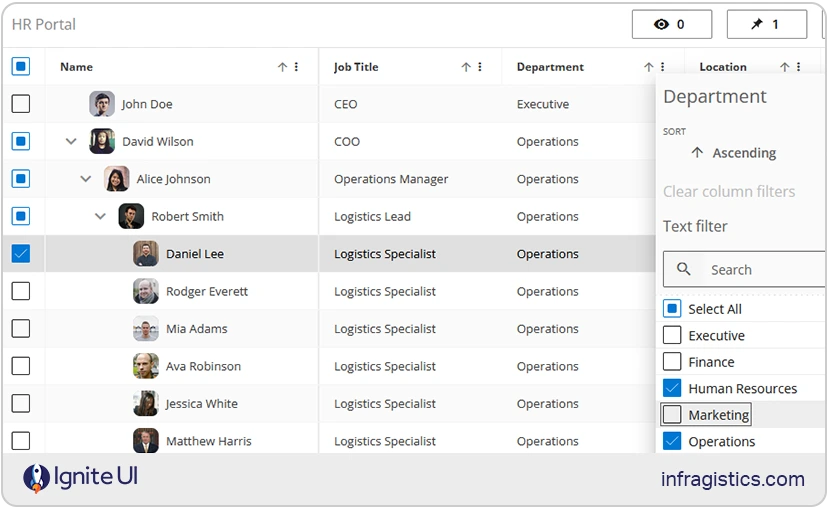
Initially, the app performs well, and the grid works effectively with certain amounts of data. However, if the volume increases to huge numbers, the question arises whether certain features (such as filtering, sorting, and selecting rows) will still function properly or will cause bottlenecks and browser issues. As a result, the app struggles to scale and meet requirements.
At this point, it becomes critical for the grid to support advanced features and provide APIs so that you can easily implement remote filtering, remote paging, or remote virtualization.
Here are the features that can prevent slow performance issues in the best Angular grid:
- Features for performance, scalability, & optimized rendering: virtual scrolling, paging, and more.
- Features that enhance data interaction: filtering, sorting, grouping, inline editing with real-time updates, reordering, and pinning.
- Advanced capabilities for handling visualizations: exporting options, batch editing, advanced filtering, state persistence, virtualization, custom aggregation functions, multi-column sorting, and column resizing.
- Customization and theming: advanced UI customization, support for built-in themes – Material, Bootstrap, and custom themes.
- Accessibility and mobile responsiveness: keyboard navigation, internationalization, localization.
- Integration and compatibility: support for REST APIs, real-time data sources, etc.
- Grids for every scenario: for hierarchical tabular data, Pivot Grid, Tree Grid, spreadsheet data, and others.
Free Open-Source vs. Paid Open-Source Angular Grid Comparison
When deciding between a free or paid open-source Angular Grid, keep in mind that these two cater to different needs, and therefore, the features they provide vary. Depending on the complexity of the Angular app that you or your team are building, you will have to consider features that go beyond the license expenses. Key factors include feature set, flexibility, customization options, support, performance, and updates. Here are the advantages and disadvantages of each option in a nutshell.
| Free Open-Source Angular Data Grids | Paid Open-Source Angular Data Grids | |
|---|---|---|
| Features | Limited capabilities with basic features and no advanced grid functionality like server-side processing, virtual scrolling, and more. | Includes both basic and advanced features such as advanced filtering, server-side processing, virtual scrolling, pivoting, aggregating, and more. Regular updates ensure the grid remains feature-rich and compatible with the latest Angular versions. |
| Flexibility & Customization | Developers can modify the source code since many free grids are open source. | Ensures flexibility and delivers various customization options so the Angular Data Grid can be easily tailored to meet specific needs and use cases. |
| Performance | Not completely optimized for performance and users may experience difficulties when handling larger data sets, especially in enterprise-grade apps. | Some options are optimized for performance, allowing the grids to seamlessly handle large volumes of data without lag, rendering, or excessive memory usage. |
| Support and maintenance | There’s no dedicated support team and resolving issues may require additional effort and time. Some have an active community that contributes to development and improvements. | There is a dedicated support team that works to resolve issues faster, as well as comprehensive documentation, how-to guides, webinar sessions, tutorials and demos, community channels, etc. |
| Cost-effectiveness | Free of licensing costs, but may sometimes have non-permissive license. | Require licensing plans. |
In Conclusion
Choosing the best Angular Grid component depends on your app’s requirements, use cases, customization requests, performance needs, and budget. Suppose you need a blazing-fast solution with an extensive feature set that goes beyond the basic grid functionalities, a continuous update cycle, and excellent support. In that case, Ignite UI for Angular Grid is your best choice. Of course, the other options also bring their advantages and disadvantages, so make sure to pick a grid that suits your needs.
To make things easier, we’ve created this Angular Compare page where you can explore and evaluate different options not only for grids, but for other components as well. You can also read our complete free open-source vs paid open-source software comparison or try Ignite UI for Angular open-source components.

