Blazor vs React Comparison: Explore the Technologies
Should you choose React or Blazor? Find out the state of Blazor today and how it compares with one of the most popular frameworks, React.
When you intend to develop Single Page Applications with React, you need to use JavaScript. However, when you don’t want to deal with a steep learning curve, a limited library that is being dependent on external libraries that also bring their packages to the app, repetitive performance problems, and so on – switch to Blazor.
The good thing about this framework when comparing it with React:
- It leverages the latest web standards.
- It doesn’t require add-ons or extra plugins for either the Blazor server-side deployment or client-side with WebAssembly.
- Both the server and the client-side are written in C#.
- You can share libraries and codes more easily.
To better understand the technologies, this blog post will guide you through the major differences between Blazor and React, helping you make an informed choice based on your team’s expertise, app complexity, performance needs, and long-term maintainability.
Quick Blazor vs React Comparison
Community feedback (for example on Reddit) typically reflects .NET developers welcoming Blazor for reducing language context switching and simplifying infrastructure. Whereas front-end specialists are favoring React for flexibility, ecosystem depth, and performance tuning.
The performance reality check shows that:
- React typically wins on first-time load, thanks to its slim payload and lazy-loading strategies.
- Blazor WASM can be slower to boot, but AOT (Ahead-of-Time compilation) and optimization improve runtime performance significantly.
- Blazor Server offers near-instant initial load—but needs constant connectivity and server-side state management.
But here’s what you need to know.
| React | Blazor | |
|---|---|---|
| Type | Front-End Library – focuses on the client UI and interactions of your website. | Full Framework – client side (WASM) and server side (ASP.NET) |
| Developer | Microsoft | |
| License | MIT | Apache |
| Language | JavaScript/JSX/TypeScript | C# |
| Performance | Light weight with great performance. | WASM client-side apps have a heavier first-time load. Server-side highly performant. |
| Learning Curve | Steep Learning Curve | Easy to Learn |
| PWA Support | Yes | Yes (Blazor WebAssembly) |
| Routing | Yes | Yes |
| Http Client | Not included | Yes |
| Dependency Injection | Not included | Yes |
| Requires an active connection per client | No | Yes |
| Stores the component state server-side for each client | No | Yes (Blazor Server) |
| Scoped styles for components | Yes | Yes |
| Static Deployment | Yes | Yes (Blazor WebAssembly) |
| Server-Side Rendering | Yes | Yes |
| Optimized for SEO / Crawlers | Yes | Yes |
| Bundle Size | 12KB gzipped, but only a client render framework, not full stack. | Minimal for Blazor Server. As low as 393kb, up to 780kb for .NET Framework in a Client-side WASM app. |
| Tooling | CLI plus many 3rd party options. | CLI, Visual Studio and 3rd party options. |
| Production Ready | React is production-ready today with years of battle-tested deployments from companies such as Uber, Drop Box, Twitter, Paypal, Netflix, Walmart, and more. | Yes |
Blazor Overview – Present State/Features
Blazor is based on web technologies that already exist like CSS and HTML. But this framework also permits you to use Razor and C# syntax instead of JavaScript to develop a reusable and interactive web user interface.
- You can do this for client-based applications implemented under WebAssembly.
- And Server-side applications with ASP.NET.
With both the server and the client written in C#, it permits you to share libraries and codes. It provides a platform for enabling the development of contemporary and vibrant single-page application platforms when using .NET.
The good thing about Blazor when comparing it with React is that it leverages the latest web standards. Further, Blazor doesn’t require add-ons or extra plugins for either the Blazor server-side deployment or client-side with WebAssembly.
What Is WebAssembly?
WebAssembly is generally referred to as Wasm for short. It is a web standard that can run in modern web browsers. It brings language diversity to the web platform. Different than JavaScript, HTML, and CSS, Wasm is a binary-instruction format for executable programs that is designed to be faster than JavaScript and very close to compiled languages. It’s still an interpreted language, but it’s designed to be interpreted by machines, not humans. Wasm runs natively modern browsers.
Versions of Blazor
Developers have two options when developing a Blazor app – Blazor Server that runs in the context of ASP.NET on the server, and Blazor Client, which is a client-side WebAssembly execution model.
- Blazor Server – ASP.NET Core Server is the host for apps developed in Blazor. This hosting is done in ASP.NET Razor format. As clients in remote areas function as thin clients, the server takes the heavy processing load. A web browser of the clients downloads a small page and updates its user interface. This happens over a single connection. This server was released as a part of .NET Core 3.

- Blazor WebAssembly – In this mode, single-page apps are downloaded to the web browser of the client before running. Here, the download size will be larger as compared to the Blazor Server. However, there will be a difference based on the app. Also, the processing is done entirely on the client hardware. Rapid response time is the beneficial side of this app type. As you can understand from the name, the client-side framework is written not in JavaScript but WebAssembly. They can be used together as well.

Learn more about Blazor WebAssembly and why it’s got a lot of buzz.
Key Features
As Blazor is relatively new , if you are not following developments in the Microsoft web ecosystem there is a chance that you have not heard of Blazor yet. However, there are some common misconceptions around Blazor, so let’s take a look at what Blazor brings to the table.
CSS and HTML
One question that people often ask when they approach Blazor is about CSS. When Blazor uses Razor templates for the creation of components, the outcome is HTML-rendered in the browser. The CSS and HTML generated by Blazor are no different to the browser than other CSS or HTML. The meaning is that you can use all CSS features that include pre-processors like Sass, CSS Custom Properties, and responsive design in Blazor.
CSS Isolation
CSS Isolation is part of Blazor. This feature helps with preventing styling conflicts among libraries and Blazor components like Blazor Data Grid, etc. This feature is generated at build time. During this time, Blazor attaches itself to an identifier to CSS Selectors that go with an HTML Attribute.
Form Components
Blazor has extra features to aid with HTML Generation like built-in input and form components. The common task of building a form with validation is abstracted away by these optional components. In the end, the components render standard HTML. They can fully use standard HTML Attributes like aria-, id, and class to name a few.
Many modern-day software engineers see Blazor as the embodiment of the next big thing in frontend frameworks, especially when it targets WebAssembly instead of JavaScript. With Blazor, Microsoft is multiplying the buzz around WebAssembly by making it dead-simple for developers to build applications with it in Blazor.
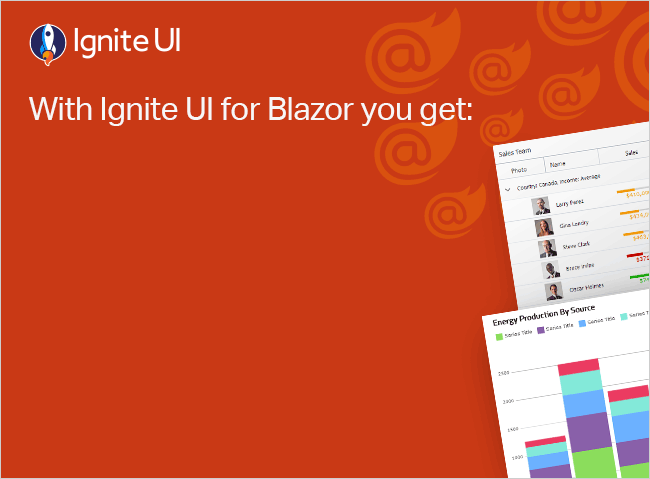
How does Blazor compare with React JS? Let’s take a look.
React Overview – Present State/Features:
React is a flexible, efficient, and declarative JavaScript library, designed to build sophisticated UIs. Of course, when comparing React vs Blazor, both share the same feature of being client-side libraries/frameworks for interactive and rich modern client-side applications.
Yet, here’s what sets it apart:
Built for UI Development
- Enables developers to build reusable UI components, including Data Grids, Charts, and others in a more efficient way.
- Ideal for crafting modern, client-side web applications.
Language & Platform Agnostic
- Primarily uses TypeScript/JavaScript.
- Developers from other backgrounds can pick it up easily.
- React Native allows for cross-platform development—build iOS, Android, and web apps with shared code.
Created for Simplicity and Reusability
- Developed by Facebook to simplify coding tasks that were tedious in earlier frameworks like Angular.
- Promotes a component-based architecture, letting devs break down complex UIs and reuse code efficiently.
JSX/TSX for Developer Productivity
- Uses JSX (JavaScript XML)—a syntax extension that lets you write HTML-like code within JavaScript.
- Facilitates the creation of machine-readable, verifiable code structures, improving both performance and maintainability.
When Facebook developed React, other technologies like Angular were already present. At that time, most developers were forced to do a lot of coding. Developers, who use other frameworks face the challenge of reworking most code. They looked for a framework that can permit them to break down complex components. They wanted to reuse the codes to finish their projects at a quicker pace. React made this possible for them.
React Key Features
While Blazor vs React performance is important, let’s review key features of React.
JSX
JSX, or JavaScript XML, allows developers to write HTML in React and place those HTML elements in the DOM without any createElement() and/or appendChild() methods. When compiled, JSX converts HTML tags into React elements. While not required, using JSX makes it easier to write React applications.
Virtual DOM
React uses virtual DOM. In turn, developers can create apps that are faster in performance when doing Blazor vs React performance comparison. When developing React, the creators have rightly predicted that updating old HTML would be an expensive and time-consuming process. With this understanding, they created the idea of Virtual DOM. With this feature, the platform can know what exactly to re-render or when not to consider some particular parts of DOM. The reason is that the platform can identify when the data has changed. A promptly reacting user interface is highly important to provide the best user experience.
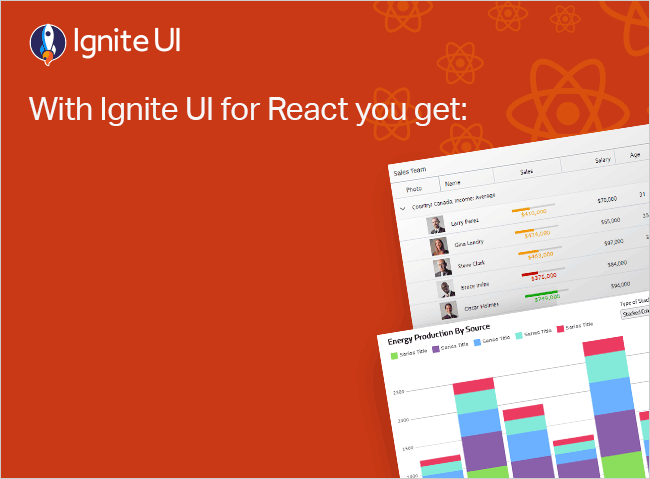
Comparing Blazor and React
When talking to developers, it really depends on what they are comfortable with in their development skill when deciding on React or Blazor.
- If you are a .NET / Visual Studio developer, it is logical to choose a full-stack framework like .NET and Blazor.
- If you are a seasoned JavaScript developer, you might choose React, which is just a UI library, and then choose other libraries to make up your own ‘React Stack’.
Both Blazor and React are open-source tools, and both have immense popularity among app developers.
Is Blazor better than React then? When comparing the two, most head-to-head tests will show React will load and render faster than Blazor because if you are comparing with Blazor as WASM, your app is downloading the entire .NET runtime together with application DLL Libraries to the browser. This gives the perception (and reality on at least the first render) that Blazor can’t keep up with the performance of React.
However, it doesn’t mean that Blazor is slow, but the download and render time that app developers experience in React will be better. If you take into consideration an app’s entire React stack, your React app could experience a slower first-time load. Every app is different, every experience will be different. Blazor server apps can exceed React performance.
When comparing Blazor WebAssembly vs. React, both are good frameworks with an impressive set of features. You will find that most web developers support both these frameworks and are satisfied with the performance of both. So, when you do a Blazor vs React comparison, you should always do your own testing, and decide what performs best for your app experience.
Should You Choose Blazor or React?
Both Blazor and React are great options for your next project. It comes down to a few considerations:
- Are you willing to deal with some bumps in the road with a newer framework like Blazor?
- Are you willing to take the dive and learn React to get the benefit of a mature UI library?
- Are you a C# developer that wants an easier on-ramp to modern web apps in the Microsoft .NET ecosystem?
- Are you a seasoned JavaScript developer that would like to choose you own stack of libraries to support React app development?
We believe that no matter which you choose, there are tradeoffs, but you will be able to build beautiful, fast and responsive web experiences in either choice.
At Infragistics, we support both frameworks. Visit our Ignite UI for React and Ignite UI for Blazor pages to learn the details of each.
Read more: Blazor vs Angular Comparison.