OpenAPI (Swagger) Support
The power of Swagger tools starts with the OpenAPI Specification — the industry standard for RESTful API design
Swagger Overview
Swagger offers the most powerful and easiest to use tools to take full advantage of the OpenAPI Specification. These tools can help you design, build, document and consume REST APIs.
OpenAPI Overview
OpenAPI Specification (formerly Swagger Specification) is an API description format for REST APIs. An OpenAPI file allows you to describe your entire API, including:
- Available endpoints (/users) and operations on each endpoint (GET /users, POST /users)
Configure Endpoints
- Operation parameters Input and output for each operation
Set Endpoints Parameters/Apps
- Authentication methods
- Contact information, license, terms of use and other information
API specifications can be written in YAML or JSON. The format is easy to learn and readable to both humans and machines. The complete OpenAPI Specification can be found on GitHub: OpenAPI 3.0 Specification. More about OpenAPI here.
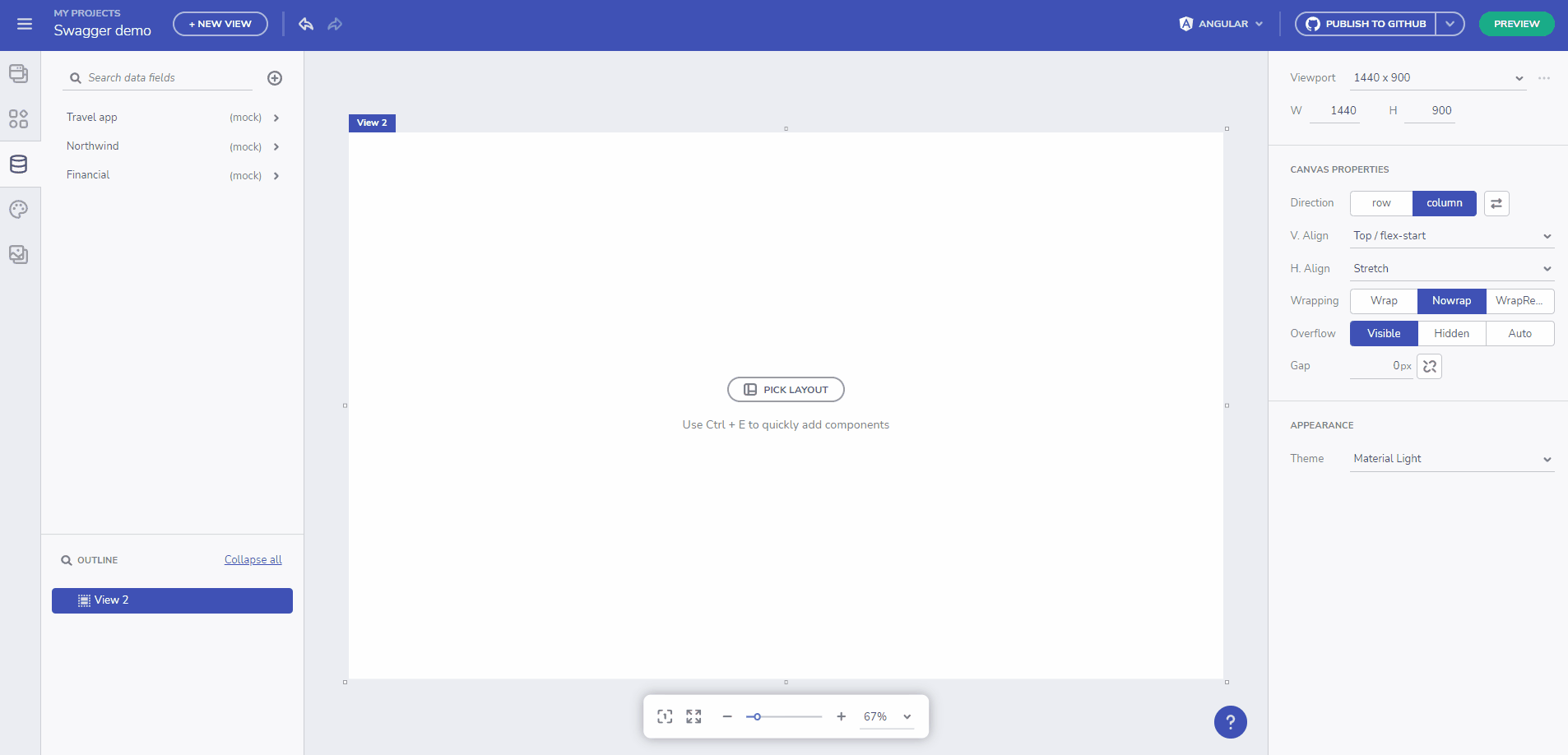
Swagger demo
Specify Swagger definition
At this point you can either specify a Swagger file URL (json/yaml) or Upload a definition. Once loaded a Configure endpoints will appear.
The left-side of the Configure endpoints dialog consists of:
- Base URL - can be automatically populated if value for it is present in the file definition
- Authorization - provide auth key if needed
- Endpoints tree view - All available endpoints will be loaded here along with its type (GET, PUT, POST and etc.)
The right-side of the Configure endpoints dialog consists of:
- Request url with Send button that can be used to test the connection before selecting it
- Tab elements for authorization, parameters and headers - if one is required, it will be marked as such.
- Tab content section showing info messages or required fields. Example image:
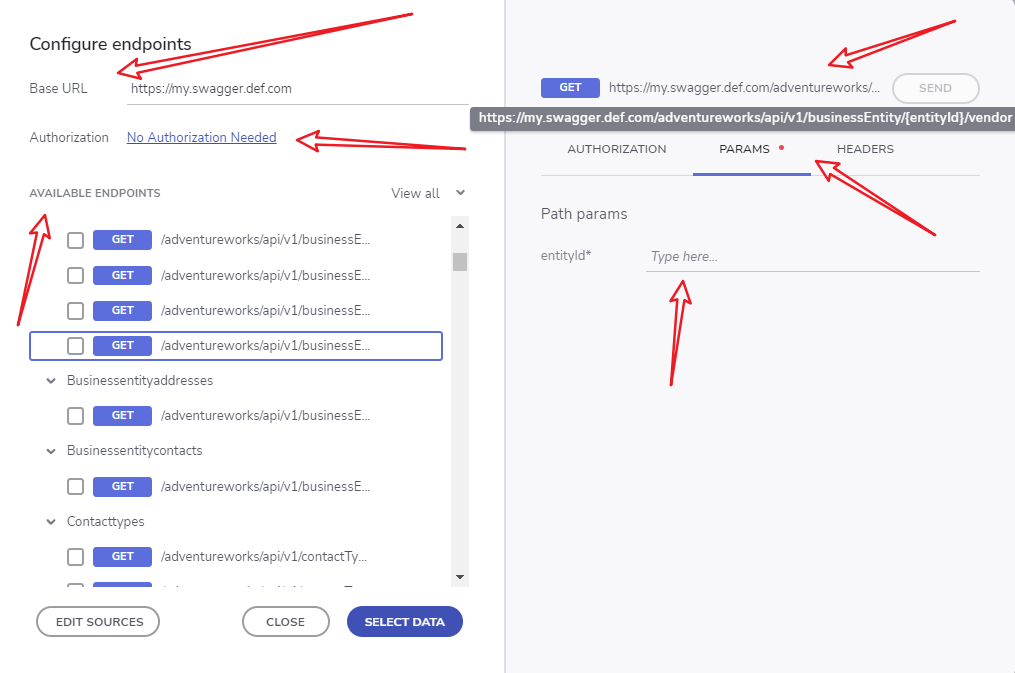
Configure Endpoints Dialog
Using data source from local network sources
You can now make requests to a localhost or private networks. For more information, check out the private networks usage section part of Using data in your application topic
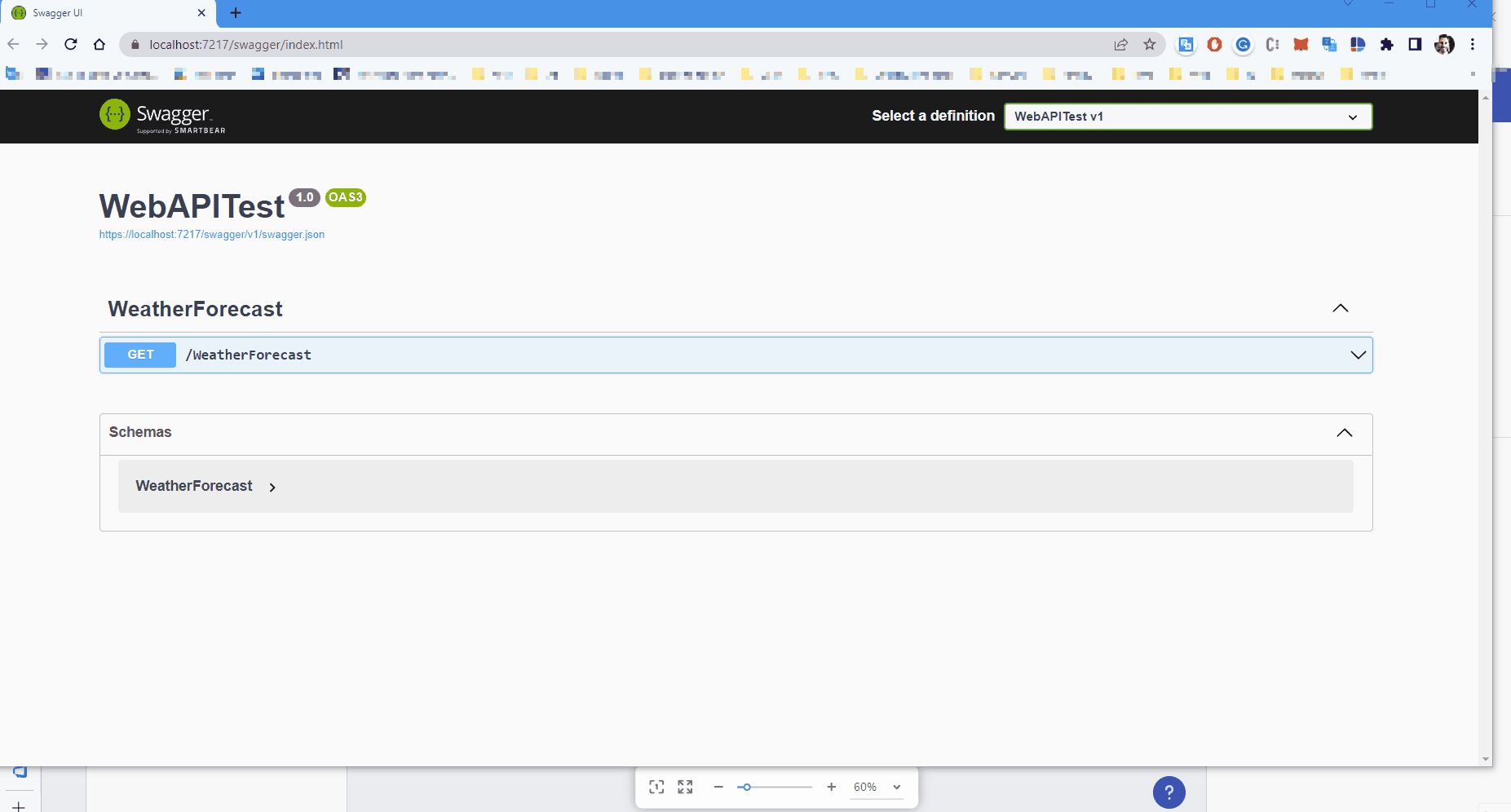
Local network sources usage
Additional Resources
- App Builder Components
- App Builder Interface Overview
- Single Page And Navigation
- App Builder Components
- Flex Layouts
- Running Desktop App
- Generate app
- Getting Started
- Indigo.Design Components
