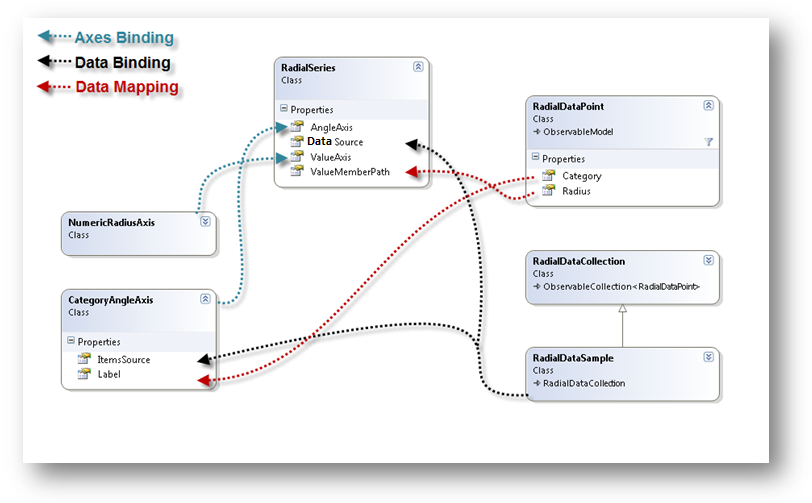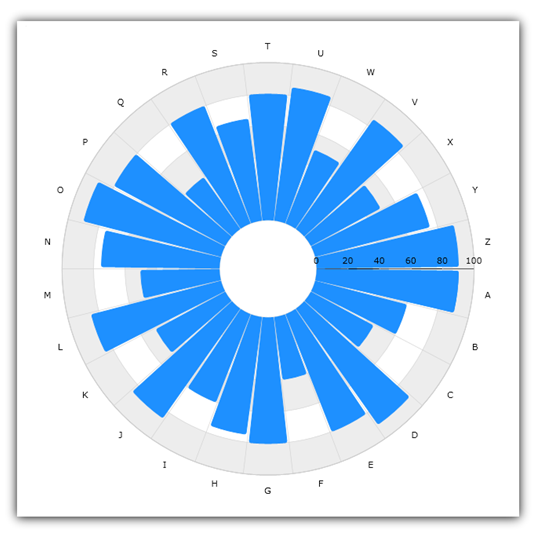
This topic explains the common properties for Radial Series in the UltraDataChart™ control.
This topic contains the following sections:
Radial Series is a group of series that takes data and render it as collection of data points wrapped around a circle (rather than stretching along a horizontal line as Category Series do). Just like Category Series, Radial Series are also mapping a list of categories from the minimum to the maximum of the extent of the chart, and support the same category grouping mechanisms of Category Series. In addition, the labels can be configured to appear near or wide from the chart. This can be configured with the |CategoryAngleAxis LabelMode property.
The UltraDataChart control supports the following types of Radial Series and each of them is discussed in an individual topic:
Refer to above topics to learn how to create a specific type of Radial Series and bind data to it.
This section provides preview images for all types of Radial Series.
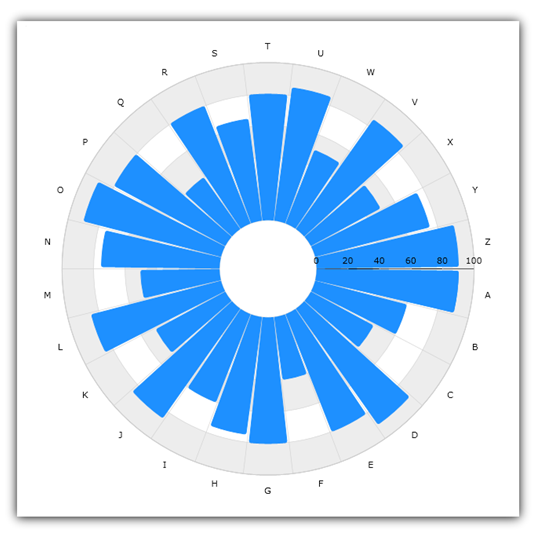
Figure 1: Sample Radial Pie Series
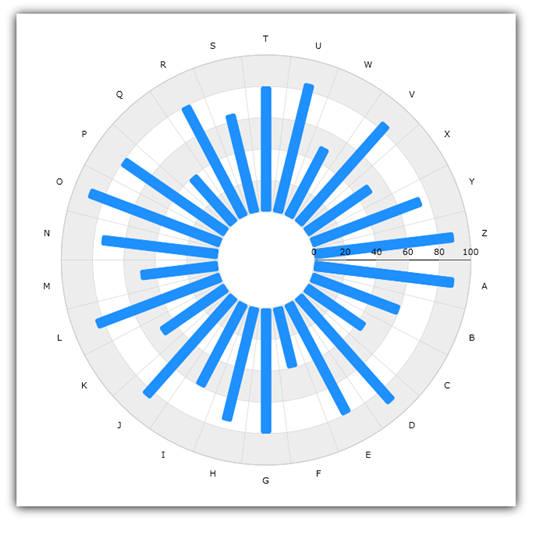
Figure 2: Sample Radial Column Series
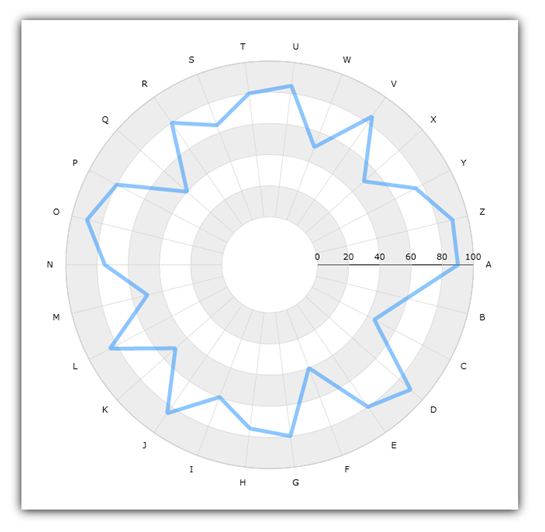
Figure 3: Sample Radial Line Series
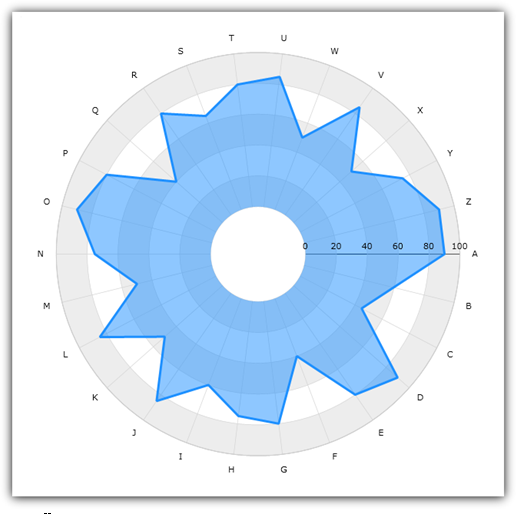
Figure 4: Sample Radial Area Series
Every Radial Series have a rough Category Series equivalent. The following table shows an analogy between these types of series by mapping types of the Radial Series to types of Category Series.
The UltraDataChart control provides various types of axes but only two types of axes can be used with all types of Radial Series. The following table lists these supported axes:
This section provides information about binding data for all types of Radial Series from data requirements through data sample to binding diagrams.
Similarly to other types of series in the UltraDataChart control, Radial Series also use DataSource property to bind data. The following is a list of data requirements for Radial Series:
The data model must contain at least one category data column which is mapped to the Label property of the CategoryAngleAxis
The data model must contain at least one numeric data column (e.g. Radius) which is mapped using the RadiusMemberPath property of Radial Series (e.g. PolarLineSeries)
The data source must contain at least one data items otherwise the chart will not render the Radial Series.
The data source must implement the IEnumerable interface (e.g. List, Collection, Queue, or Stack)
For more information on the requirements for the specific types of series, refer to the Series Requirements topic.
An example of object that meets above criteria is the Sample Category Data which you can download and use it in your project.
The following figure shows how binding data to Radial Series works in the UltraDataChart control.