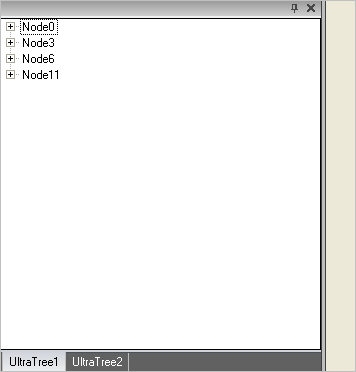Imports Infragistics.Win.UltraWinDock ... Private Sub Group_Multiple_Windows_Together_Load(ByVal sender As Object, _ ByVal e As System.EventArgs) Handles MyBase.Load Dim dgpWinTree As New DockableGroupPane() Dim dapWinTree As New DockAreaPane(DockedLocation.DockedLeft) Dim dcpWinTree1 As New DockableControlPane() Dim dcpWinTree2 As New DockableControlPane() ' Add the controls to the DockableControlPanes dcpWinTree1.Control = Me.UltraTree1 dcpWinTree1.TextTab = "UltraTree1" dcpWinTree2.Control = Me.UltraTree2 dcpWinTree2.TextTab = "UltraTree//2" ' Set the Style to display the panes in dgpWinTree.ChildPaneStyle = ChildPaneStyle.TabGroup ' Add the DockableControlPanes to the DockableGroupPane dgpWinTree.Panes.Add(dcpWinTree1) dgpWinTree.Panes.Add(dcpWinTree2) ' Add the DockableGroupPane to the DockAreaPane dapWinTree.Panes.Add(dgpWinTree) ' Add the newly created DockAreaPane to the UltraDockManager's DockAreas collection Me.UltraDockManager1.DockAreas.Add(dapWinTree) End Sub