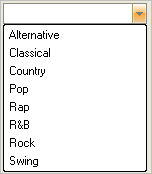Imports Infragistics.Win ... Private Sub Choose_the_WinEditors_Look_Load(ByVal sender As System.Object, _ ByVal e As System.EventArgs) Handles MyBase.Load Me.UltraComboEditor1.DisplayStyle = _ EmbeddableElementDisplayStyle.Office2007 End Sub
This topic applies to all WinEditor™ controls.
To create a consistent look within some applications, you may want to change the look and feel of one of the WinEditor controls. The DisplayStyle property allows you selects from OfficeXP, Office2000, VisualStudio2005, Office2007 and many more styles. The following example code shows you how to set the DisplayStyle property use the Office2007 look and feel.
In Visual Basic:
Imports Infragistics.Win ... Private Sub Choose_the_WinEditors_Look_Load(ByVal sender As System.Object, _ ByVal e As System.EventArgs) Handles MyBase.Load Me.UltraComboEditor1.DisplayStyle = _ EmbeddableElementDisplayStyle.Office2007 End Sub
In C#:
using Infragistics.Win;
...
private void Choose_the_WinEditors_Look_Load(object sender, EventArgs e)
{
this.ultraComboEditor1.DisplayStyle =
EmbeddableElementDisplayStyle.Office2007;
}