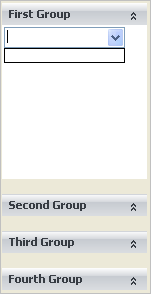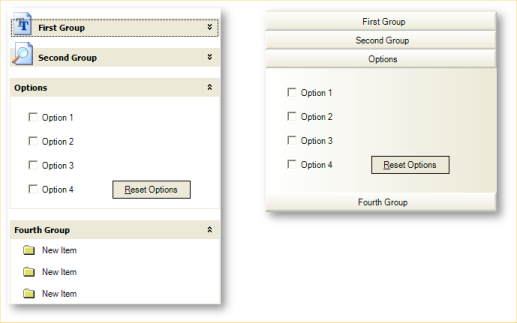
One of the powerful features of WinExplorerBar™ is the ability to host any .NET WinForms control. Controls that are hosted in WinExplorerBar are displayed within the item area of a Group in place of the Items defined to the Group (if any).
Here are two examples (one using the WinExplorerBar element style and one using the WinListbar element style) that show an WinExplorerBar Group acting as a container for WinForms controls:
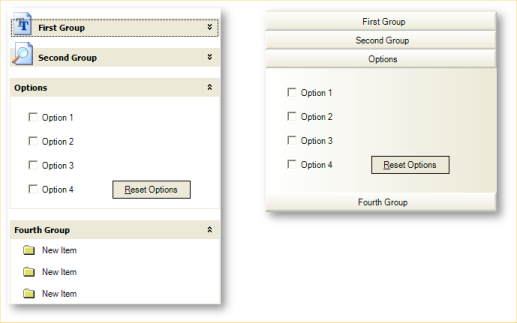
To host WinForms controls in a Group, set the Style property of the Group’s GroupSettings object to Control Container.
When a Group has been designated as a control container in this manner, several things happen:
A special control called UltraExplorerBarContainerControl is automatically created. It is positioned and sized to fit within the item area of the Group. WinForms controls can then be placed on the UltraExplorerBarContainerControl.
When the Group is collapsed (ExplorerBar element style) or de-selected (Listbar and Toolbox element styles) or simply scrolled out of view, the UltraExplorerBarContainerControl is made invisible.
Items defined to the Group (if any) are not displayed, but they do remain in Group’s Items collection. Subsequently changing the Style of the Group to something other than ControlContainer will display the Items.
There are several ways to add controls to a control container Group (i.e., a Group that has its Settings.Style property set to 'ControlContainer'.
At runtime, execute the following line of code. This example adds a WinForms ComboBox control to the first Group.
In Visual Basic:
Imports Infragistics.Win.UltraWinExplorerBar ... Private Sub Host_NET_WinForms_Controls_in_WinExplorerBar_Load( _ ByVal sender As System.Object, _ ByVal e As System.EventArgs) Handles MyBase.Load Me.UltraExplorerBar1.Groups(0).Settings.Style = GroupStyle.ControlContainer ' Create and add a ComboBox control to the Group. Me.UltraExplorerBar1.Groups(0).Container.Controls.Add(New ComboBox()) End Sub
In C#:
using Infragistics.Win.UltraWinExplorerBar;
...
private void Host_NET_WinForms_Controls_in_WinExplorerBar_Load(object sender,
EventArgs e)
{
// Make sure the Group style is ControlContainer.
this.ultraExplorerBar1.Groups[0].Settings.Style = GroupStyle.ControlContainer;
// Create and add a ComboBox control to the Group.
this.ultraExplorerBar1.Groups[0].Container.Controls.Add(new ComboBox());
}