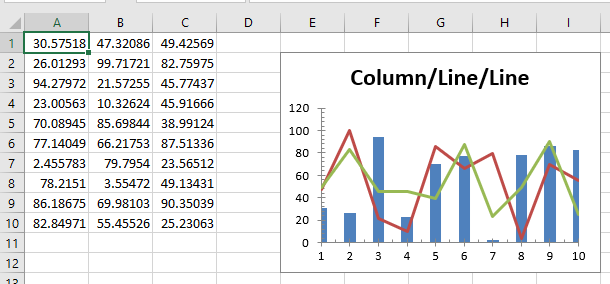This topic gives a brief overview of the new controls and features introduced in the Ultimate UI for WPF 2019 Volume 1 Release. The main features are listed below and the following sections explain them in details.
A new environment to use Infragistics controls is now available! As of version 2019.1, our assemblies now have support for the .NET Core 3.0 environment through NuGet.
On release, we will be supporting the release candidate version for .NET Core 3.0, but we will be synchronizing our environment with Microsoft’s release schedule so that we will support the full release of .NET Core 3.0 when it releases. For some advantages of .NET Core 3.0, see this article on Microsoft’s site.
You can read about configuring your environment to use Infragistics NuGet packages at our NuGet Feed and NuGet Packages topics.
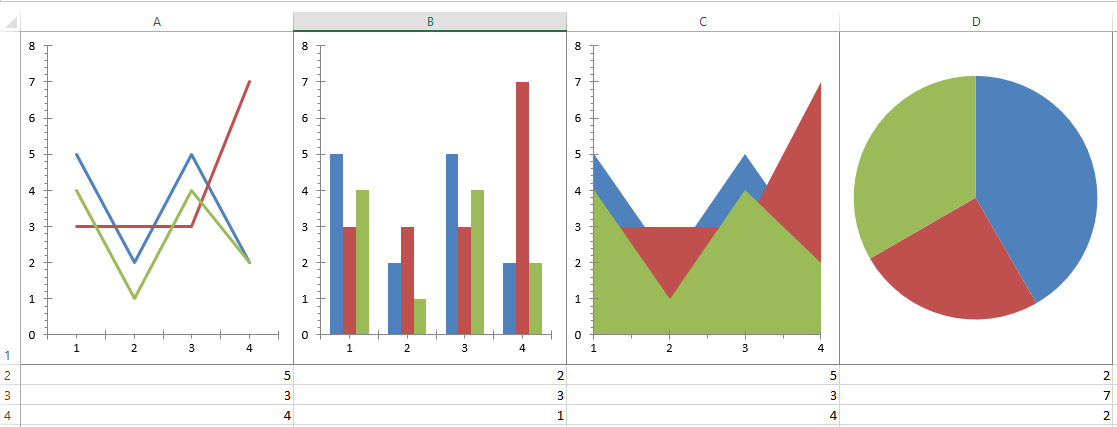
A popular Excel feature is now here! Visualize your data in ways that create maximum impact on your target audience. The new SpreadsheetChartAdapter class has been added and integrated into the XamSpreadsheet making this sought after experience all the more easier to configure. In addition, the chart adapters are complemented by our Excel Engine, where chart support was added in volume 18.2.
There are over 35 chart types supported by the Spreadsheet ChartAdapters including, Line, Area, Column, and Doughnut.
For more information about the Excel Charts in the XamSpreadsheet, please see the Displaying Charts in the XamSpreadsheet Control topic.
A combination chart is a chart that combines two or more chart types in a single chart.