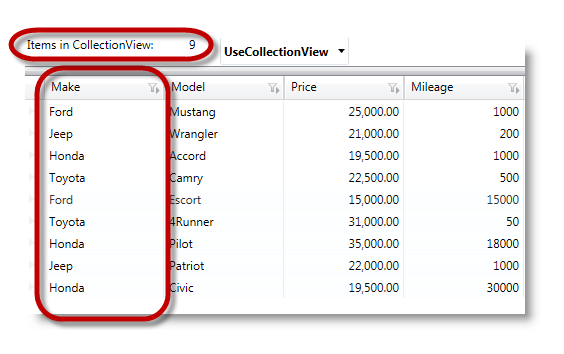
This topic demonstrates through code example, how to use the xamDataGrid™ control to externalize the record filtering process.
The following topics are prerequisites to understanding this topic:
This topic contains the following sections:
The following example demonstrates how to configure the xamDataGrid control’s external filtering process, which runs externally without affecting the user interface. To display a list of available filter operands, click on either the filter label icon or a filter cell’s drop-down button, depending on the selected FilterUIType. Due to current limitations, some of the xamDataGrid’s data presenter operands, which are normally available, are not available for the xamDataGrid’s data presenter.
Since the DataPresenter’s resources go unused when carrying out external operations, it consumes considerably less overhead. The CollectionView performs the requested filtering process, and once the filtering finishes the CollectionView notifies the DataPresenter, which in turn propagates the results in the UI.
The following screenshot illustrates a typical data grid rendering before filtering on the Make column, which indicates the number of items in the CollectionView. In this case, there are 9 items in the CollectionView.
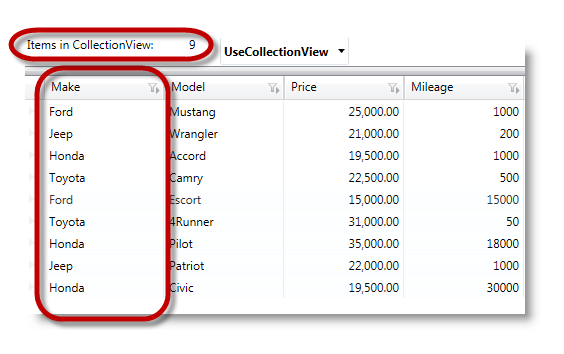
The next screenshot illustrates how the same data grid would render if the user were to filter on a specific manufacturer, in this case Honda in the Make field. Additionally, enabling the UseCollectionView’s FilterEvaluationMode, results in updating the collection view and displaying the number of filtered items in the CollectionView. In this case, there are 3 items in the CollectionView.
CollectionView‘s filter property propagates the result of filtered records to the xamDataGrid’s data presenter. Additionally, the data presenter reflects the changes made in the filter by rendering the result in the xamDataGrid’s view.
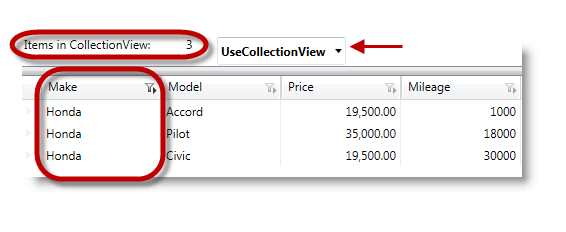
The following screenshot illustrates the outlined column filtering scenario, but with the FilterEvaluationMode set to Default this time. Notice that the items in CollectionView are unaffected by the filtering process. The xamDataGrid’s data presenter performs the filtering internally.
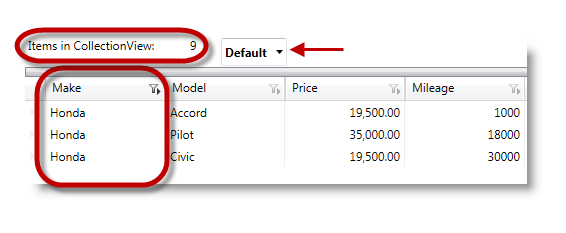
When using the UseCollectionView’s FilterEvaluationMode, if you have a custom ICollectionView implementation where ICollectionView.SourceCollection does not return a value results in operands requiring aggregated value to evaluate (for example, Above Average, Below Average, Percentile etc… ) are unsupported.
The reason for not being able to support these operands is that the operation of filtering makes the entire data set unavailable to the data presenter.
Furthermore, you cannot populate the filter drop-down list with unique values.
In order to present unique values in the drop-down or control what gets presented, you first need to handle either the RecordFilterDropDownPopulating or RecordFilterDropDownOpening event, which populates the drop-down with a list of unique values.
Choosing an operand from the filter drop-down notifies the data presenter to apply the condition to the ICollectionView data souce, which in turn filters itself and notify the data presenter to display the filtered items.
When filtering data items (in and out), the xamDataGrid control recreates the DataRecord objects. Thus resulting in the loss of any unbound field values, along with any other state stored by the DataRecord.
In order to use External Filtering, you will first need to configure the FieldLayoutSettings' FilterEvaluationMode with the UseCollectionView option.
The following is an enumeration of the available FilterEvaluationModes:
This external filtering operation uses callback procedures to pass your filtering criteria to the ICollectionView to filter out records.
Create a new WPF Application project and perform the following requirements:
Add the following NuGet package reference to your project:
Infragistics.WPF.DataGrids
Add the following namespace definitions in the XAML part of the window, where your will place the mark-up for the xamDataGrid:
xmlns:igDP=http://infragistics.com/DataPresenterEnsure that the relevant properties of the object are marked as public , as those properties will be accessed using Reflection while evaluating filter conditions.
Enabling record filtering.
In XAML:
<igDP:XamDataGrid.FieldSettings>
<igDP:FieldSettings AllowRecordFiltering="True" />
</igDP:XamDataGrid.FieldSettings>Setting up the FilterEvaluationMode with UseCollectionView option.
In XAML:
<igDP:XamDataGrid.FieldLayoutSettings>
<igDP:FieldLayoutSettings
FilterEvaluationMode="UseCollectionView"
FilterUIType="LabelIcons" />
</igDP:XamDataGrid.FieldLayoutSettings>Data model definition.
In C#:
public class DataModel : INotifyPropertyChanged
{
private string _make;
public string Make
{
get { return _make; }
set
{
if (_make != value)
{
_make = value;
OnPropertyChanged("Make");
}
}
}
private string _model;
public string Model
{
get { return _model; }
set
{
if (_model != value)
{
_model = value;
OnPropertyChanged("Model");
}
}
}
private double _price;
public double Price
{
get { return _price; }
set
{
if (_price != value)
{
_price = value;
OnPropertyChanged("Price");
}
}
}
private int _mileage;
public int Mileage
{
get { return _mileage; }
set
{
if (_mileage != value)
{
_mileage = value;
OnPropertyChanged("Mileage");
}
}
}
#region INotifyPropertyChanged Members
protected void OnPropertyChanged(string propertyName)
{
if (PropertyChanged != null)
{
this.PropertyChanged(this, new PropertyChangedEventArgs(propertyName));
}
}
public event PropertyChangedEventHandler PropertyChanged;
#endregion
}In Visual Basic:
Public Class DataModel
Implements INotifyPropertyChanged
Private _make As String
Public Property Make() As String
Get
Return _make
End Get
Set
If _make <> value Then
_make = value
OnPropertyChanged("Make")
End If
End Set
End Property
Private _model As String
Public Property Model() As String
Get
Return _model
End Get
Set
If _model <> value Then
_model = value
OnPropertyChanged("Model")
End If
End Set
End Property
Private _price As Double
Public Property Price() As Double
Get
Return _price
End Get
Set
If _price <> value Then
_price = value
OnPropertyChanged("Price")
End If
End Set
End Property
Private _mileage As Integer
Public Property Mileage() As Integer
Get
Return _mileage
End Get
Set
If _mileage <> value Then
_mileage = value
OnPropertyChanged("Mileage")
End If
End Set
End Property
#Region "INotifyPropertyChanged Members"
Protected Sub OnPropertyChanged(propertyName As String)
RaiseEvent PropertyChanged(Me, New PropertyChangedEventArgs(propertyName))
End Sub
Public Event PropertyChanged As PropertyChangedEventHandler
#End Region
End ClassIn XAML:
<Grid>
<Grid.RowDefinitions>
<RowDefinition Height="30"/>
<RowDefinition Height="*"/>
</Grid.RowDefinitions>
<StackPanel Grid.Row="0" Orientation="Horizontal">
<TextBlock x:Name="textBlock1" Text="Items in CollectionView: "
Width="165" HorizontalAlignment="Stretch" />
<TextBlock x:Name="textBlock2"
Width="30" HorizontalAlignment="Stretch" />
<igEditors:XamComboEditor
FontWeight="Bold"
ItemsSource="{DynamicResource FilterEvaluationMode}"
Value="{Binding ElementName=xamDataGrid1, Path=FieldLayoutSettings.FilterEvaluationMode}"/>
</StackPanel>
<igDP:XamDataGrid x:Name="xamDataGrid1"
Grid.Row="1"
DataSource="{DynamicResource DataSource}"
VerticalAlignment="Stretch"
RecordFilterChanged="xamDataGrid1_RecordFilterChanged">
<igDP:XamDataGrid.FieldLayoutSettings>
<igDP:FieldLayoutSettings
FilterEvaluationMode="UseCollectionView"
FilterUIType="LabelIcons" />
</igDP:XamDataGrid.FieldLayoutSettings>
<igDP:XamDataGrid.FieldSettings>
<igDP:FieldSettings AllowRecordFiltering="True" />
</igDP:XamDataGrid.FieldSettings>
</igDP:XamDataGrid>
</Grid>In C#:
public partial class MainWindow : Window
{
public MainWindow()
{
InitializeComponent();
this.Resources.Add("FilterEvaluationMode", Enum.GetValues(typeof(FilterEvaluationMode)));
// Create new instance of the data source
this.CreateDataSource();
}
// Create data source
private void CreateDataSource()
{
var data = new ObservableCollection<DataModel>();
data.Add(new DataModel() { Make = "Ford", Model = "Mustang", Price = 25000, Mileage = 1000 });
data.Add(new DataModel() { Make = "Jeep", Model = "Wrangler", Price = 21000, Mileage = 200 });
data.Add(new DataModel() { Make = "Honda", Model = "Accord", Price = 19500, Mileage = 1000 });
data.Add(new DataModel() { Make = "Toyota", Model = "Camry", Price = 22500, Mileage = 500 });
data.Add(new DataModel() { Make = "Ford", Model = "Escort", Price = 15000, Mileage = 15000 });
data.Add(new DataModel() { Make = "Toyota", Model = "4Runner", Price = 31000, Mileage = 50 });
data.Add(new DataModel() { Make = "Honda", Model = "Pilot", Price = 35000, Mileage = 18000 });
data.Add(new DataModel() { Make = "Jeep", Model = "Patriot", Price = 22000, Mileage = 1000 });
data.Add(new DataModel() { Make = "Honda", Model = "Civic", Price = 19500, Mileage = 30000 });
this.Resources.Add("DataSource", new ListCollectionView(data));
}
private void xamDataGrid1_RecordFilterChanged(object sender, Infragistics.Windows.DataPresenter.Events.RecordFilterChangedEventArgs e)
{
CollectionView cv = this.xamDataGrid1.DataSource as CollectionView;
this.textBlock2.Text = cv.Count.ToString();
}
}In Visual Basic:
Public Partial Class MainWindow
Inherits Window
Public Sub New()
InitializeComponent()
Me.Resources.Add("FilterEvaluationMode", [Enum].GetValues(GetType(FilterEvaluationMode)))
' Create new instance of the data source
Me.CreateDataSource()
End Sub
' Create data source
Private Sub CreateDataSource()
' Populate some data
Dim data = New ObservableCollection(Of DataModel)()
data.Add(New DataModel() With {
.Make = "Ford",
.Model = "Mustang",
.Price = 25000,
.Mileage = 1000
})
data.Add(New DataModel() With {
.Make = "Jeep",
.Model = "Wrangler",
.Price = 21000,
.Mileage = 200
})
data.Add(New DataModel() With {
.Make = "Honda",
.Model = "Accord",
.Price = 19500,
.Mileage = 1000
})
data.Add(New DataModel() With {
.Make = "Toyota",
.Model = "Camry",
.Price = 22500,
.Mileage = 500
})
data.Add(New DataModel() With {
.Make = "Ford",
.Model = "Escort",
.Price = 15000,
.Mileage = 15000
})
data.Add(New DataModel() With {
.Make = "Toyota",
.Model = "4Runner",
.Price = 31000,
.Mileage = 50
})
data.Add(New DataModel() With {
.Make = "Honda",
.Model = "Pilot",
.Price = 35000,
.Mileage = 18000
})
data.Add(New DataModel() With {
.Make = "Jeep",
.Model = "Patriot",
.Price = 22000,
.Mileage = 1000
})
data.Add(New DataModel() With {
.Make = "Honda",
.Model = "Civic",
.Price = 19500,
.Mileage = 30000
})
Me.Resources.Add("DataSource", New ListCollectionView(data))
End Sub
Private Sub xamDataGrid1_RecordFilterChanged(sender As Object, e As Infragistics.Windows.DataPresenter.Events.RecordFilterChangedEventArgs)
Dim cv As CollectionView = TryCast(Me.xamDataGrid1.DataSource, CollectionView)
Me.textBlock2.Text = cv.Count.ToString()
End Sub
End ClassThe following topics provide additional information related to this topic.