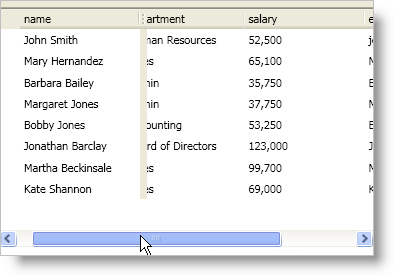
You can fix fields to an edge of the xamDataPresenter™ control or the xamDataGrid™ control by setting a Field object’s FixedLocation property to a FixedFieldLocation enum value. You can fix fields programmatically at run time or declaratively at design time regardless of a Field object’s AllowFixingResolved property value.
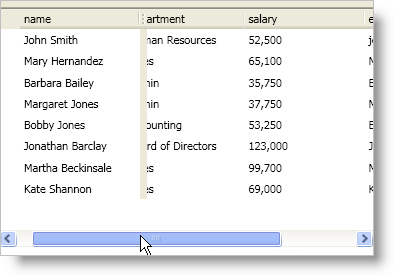
The following example code demonstrates how to pin fields.
In XAML:
<igDP:XamDataPresenter Name="xamDataPresenter1" BindToSampleData="True">
<igDP:XamDataPresenter.FieldLayouts>
<igDP:FieldLayout>
<igDP:FieldLayout.Fields>
<igDP:Field Name="name" FixedLocation="FixedToNearEdge" />
</igDP:FieldLayout.Fields>
</igDP:FieldLayout>
</igDP:XamDataPresenter.FieldLayouts>
</igDP:XamDataPresenter>
In Visual Basic:
Imports Infragistics.Windows.DataPresenter
...
'This line of code assumes you have a field layout with a field named "name"
Me.xamDataPresenter1.FieldLayouts(0).Fields("name").FixedLocation = FixedFieldLocation.FixedToNearEdge
'Or you can execute a command
'Me.xamDataPresenter1.ExecuteCommand(DataPresenterCommands.FixFieldNear, Me.xamDataPresenter1.FieldLayouts(0).Fields("name"))
In C#:
using Infragistics.Windows.DataPresenter; ... this.xamDataPresenter1.FieldLayouts[0].Fields["name"].FixedLocation = FixedFieldLocation.FixedToNearEdge; //Or you can execute a command //this.xamDataPresenter1.ExecuteCommand(DataPresenterCommands.FixFieldNear, this.xamDataPresenter1.FieldLayouts[0].Fields["name"])