IgniteUI DataSorce or igDataSource is a component of the Ignite UI framework. It binds various UI components to the data of the various forms like JSON, XML etc.
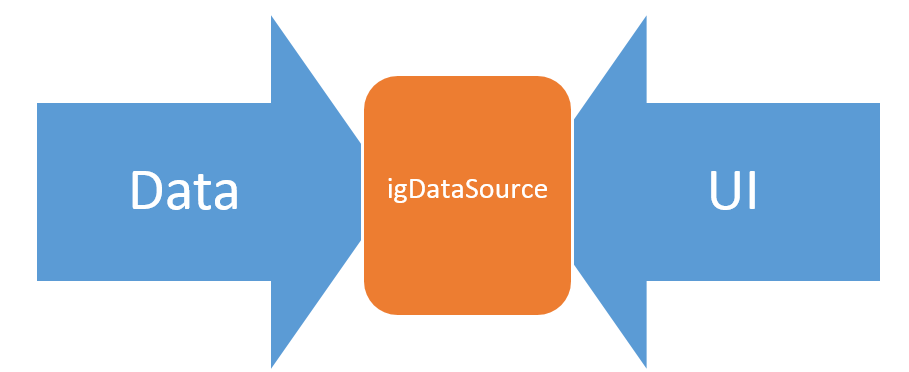
Step 1: Creating the Data
Let us say you have a JSON data as shown in the listing below:
var populationData = [
{ "CountryName": "China", "1995": 1216, "2005": 1297, "2015": 1361, "2025": 1394 },
{ "CountryName": "India", "1995": 920, "2005": 109…