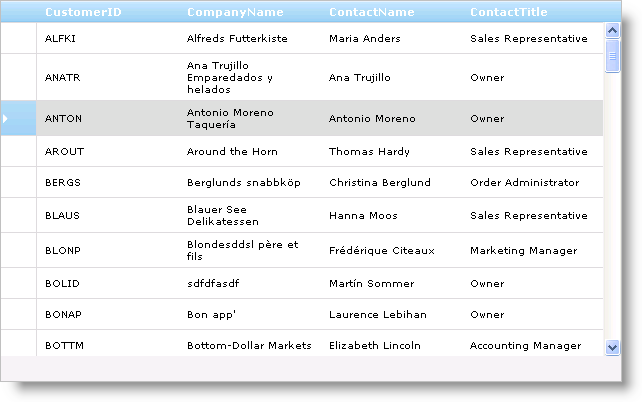<Behaviors>
<ig:Selection>
</ig:Selection>
<ig:RowSelectors>
</ig:RowSelectors>
</Behaviors>A row selector is an element that appears in front of each row in WebDataGrid™. Row selectors are primarily used for selecting or activating rows; however, clicking a row selector allows you to perform any custom action on that row by handling the row selector’s various events. You can also display row numbers in the row selectors. To enable row selectors, enable the RowSelectors behavior.
To configure row selectors to automatically select rows when clicked, you must enable the Selection behavior. For more information on this, see Selection. You can also enable automatic activation by adding the Activation behavior in addition to row selectors. For more information on row activation, see Activation.
You will learn how to enable row selectors to select rows in WebDataGrid.
Bind WebDataGrid to a SqlDataSource component retrieving data from the Customers table. For more information on doing this, see Getting Started with WebDataGrid.
In the Microsoft® Visual Studio™ property window for WebDataGrid, locate the Behaviors property and click the ellipsis (…) button to launch the Behaviors Editor Dialog.
Check the CheckBox next to Row Selectors in the list on the left-hand side to add and enable the behavior. Do the same for Selection.
The following markup is generated:
In HTML:
<Behaviors>
<ig:Selection>
</ig:Selection>
<ig:RowSelectors>
</ig:RowSelectors>
</Behaviors>To add a row selectors behavior from the code-behind, add the following code:
In Visual Basic:
WebDataGrid1.Behaviors.CreateBehavior(Of Infragistics.Web.UI.GridControls.RowSelectors)() WebDataGrid1.Behaviors.CreateBehavior(Of Infragistics.Web.UI.GridControls.Selection)()
In C#:
WebDataGrid1.Behaviors.CreateBehavior<Infragistics.Web.UI.GridControls.RowSelectors>(); WebDataGrid1.Behaviors.CreateBehavior<Infragistics.Web.UI.GridControls.Selection>();
Click Ok to close the dialog window. To select a row in WebDataGrid, your end users need only click on the row selector.