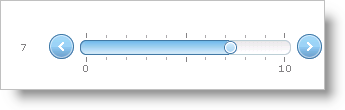
The WebSlider™ control’s default value type is a double. You can change this to a type that fits your application. To change the WebSlider control’s value type, set the ValueType property.
The following example code demonstrates how to set the type of WebSlider’s Value to an integer so that dragging the thumb will increase the value by whole amounts.
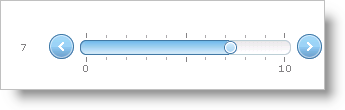
In Visual Basic:
Me.WebSlider1.MaxValue = 10 Me.WebSlider1.MinValue = 0 Me.WebSlider1.ValueLabel.Location = Infragistics.Web.UI.EditorControls.SliderValueLabelLocation.LeftOrTop Me.WebSlider1.ValueType = Infragistics.Web.UI.EditorControls.SliderValueType.Int
In C#:
this.WebSlider1.MaxValue = 10; this.WebSlider1.MinValue = 0; this.WebSlider1.ValueLabel.Location = Infragistics.Web.UI.EditorControls.SliderValueLabelLocation.LeftOrTop; this.WebSlider1.ValueType = Infragistics.Web.UI.EditorControls.SliderValueType.Int;