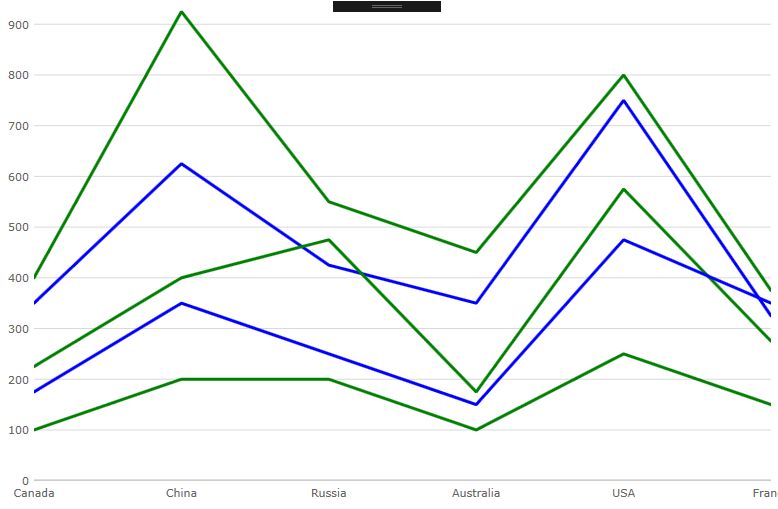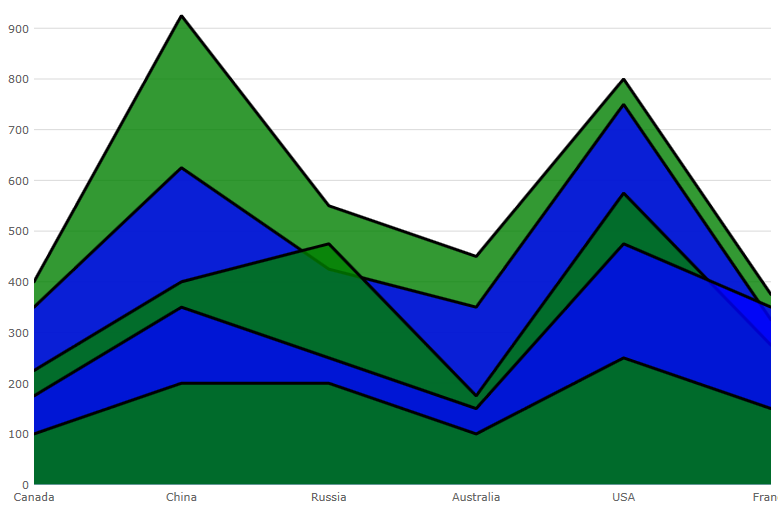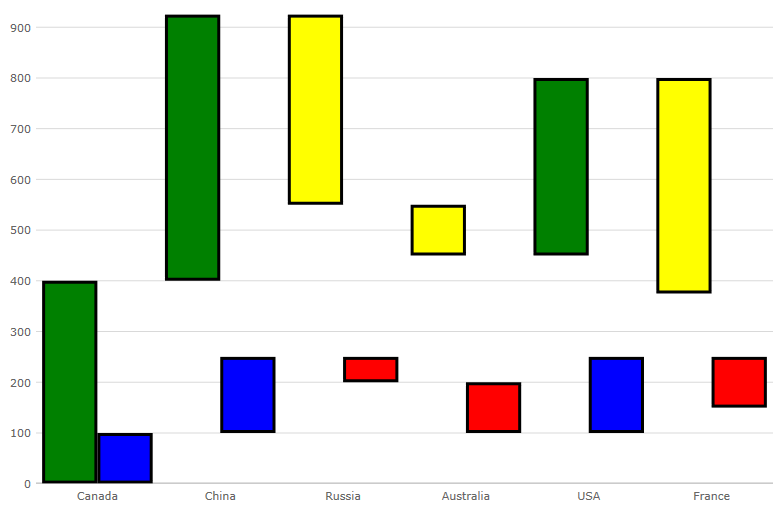<ig:XamCategoryChart x:Name="CategoryChart"
ItemsSource="{Binding EnergySampleData}"
ChartType="Spline"
</ig:XamCategoryChart>This topic contains the following sections:
As described in the Chart Types topic the chart can render different types of chart with a simple change of a property.
To assign chart type during initialization: In XAML:
<ig:XamCategoryChart x:Name="CategoryChart"
ItemsSource="{Binding EnergySampleData}"
ChartType="Spline"
</ig:XamCategoryChart>To further customize the look of the chart, there are a number of properties available that allow this.
The following example exercises some of the properties mentioned above using the Line, Area, and Waterfall chart types. To see more configuration options, follow the links at the bottom of this topic. In XAML:
<ig:XamCategoryChart ItemsSource="{Binding EnergySampleData}"
ChartType="Area"
Brushes="Blue Green"
NegativeBrushes="Red Yellow"
Outlines="Black"
Thickness="3">