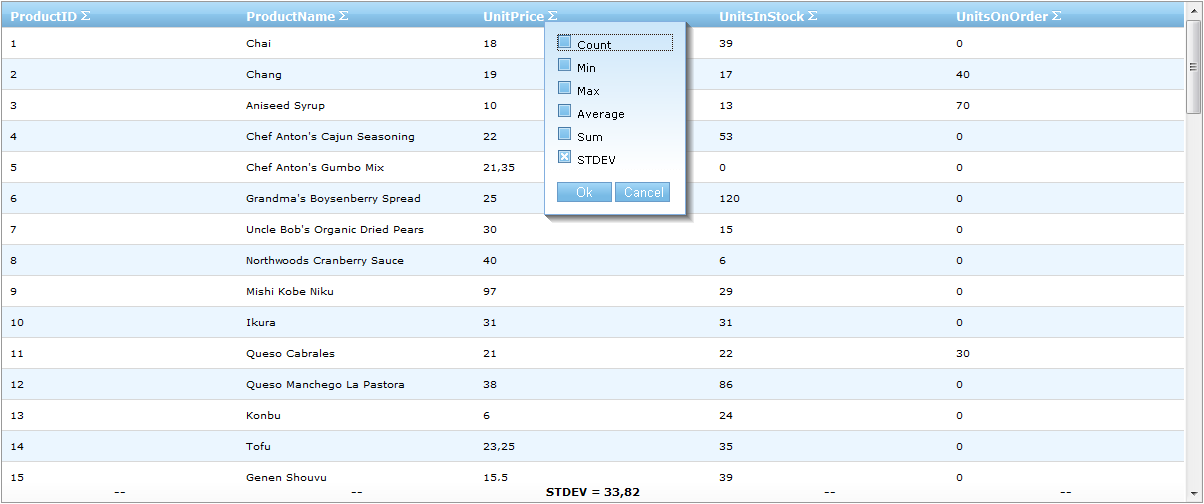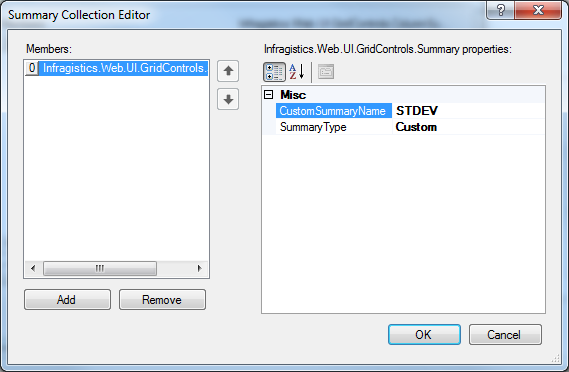
Beside the standard summaries, you can add and display custom ones.
You will learn how to add (as an option in the summary drop down) and display a custom summary.
Follow the steps from 1 to 6 from the Summary Row topic.
At Collection Editor Dialog click Add button. Choose Custom from SummaryType and type STDEV against CustomSummaryName. The CustomSummaryName property is shown at the summary row against the custom summary value.
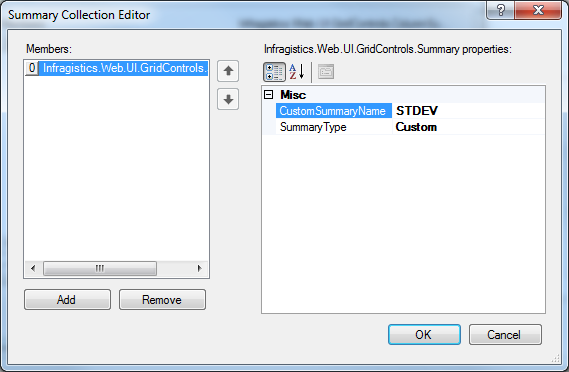
From the Edit Grid Behaviors Dialog and Summary Row properties window, click on the ColumnSettings ellipsis(…) to launch the ColumnSetting Dialog.
At the Column Setting Dialog, click on add item button. Choose UnitPrice against the ColumnKey property.
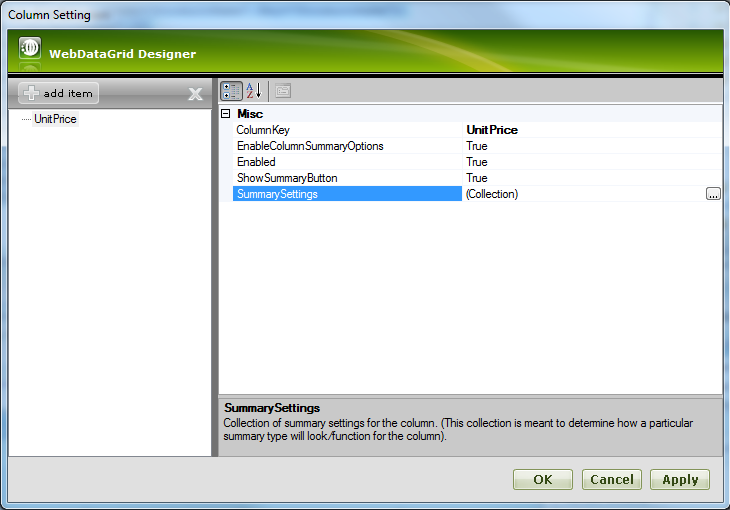
Click on the SummarySettings ellipsis(…) to launch the SummarySetting Collection Editor Dialog.
Click on the Add button and choose Custom from the SummaryType drop down. Type Standard Deviation against the CustomSummaryName, which is shown at the summary select drop-down.
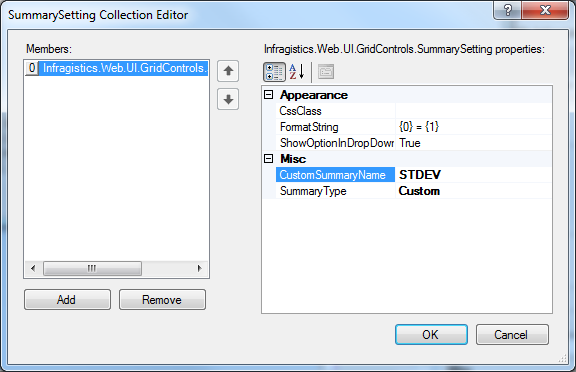
The following markup should be generated:
In HTML:
<Behaviors>
<ig:SummaryRow AnimationType="Bounce">
<ColumnSummaries>
<ig:ColumnSummaryInfo ColumnKey="UnitPrice">
<Summaries>
<ig:Summary SummaryType="Custom" CustomSummaryName="STDEV" />
</Summaries>
</ig:ColumnSummaryInfo>
</ColumnSummaries>
<ColumnSettings>
<ig:SummaryRowSetting ColumnKey="UnitPrice">
<SummarySettings>
<ig:SummarySetting CustomSummaryName="Standard Deviation" SummaryType="Custom" />
</SummarySettings>
</ig:SummaryRowSetting>
</ColumnSettings>
</ig:SummaryRow>
</Behaviors>
The following code shows how to add custom summary from the code-behind:
In Visual Basic:
Dim unitPriceSetting As New SummaryRowSetting(Me.WebDataGrid1, "UnitPrice")
Dim stdevSetting As New SummarySetting()
stdevSetting.SummaryType = SummaryType.[Custom]
stdevSetting.CustomSummaryName = "STDEV"
stdevSetting.FormatString = "STDEV = {1}"
unitPriceSetting.SummarySettings.Add(stdevSetting)
WebDataGrid1.Behaviors.SummaryRow.ColumnSettings.Add(unitPriceSetting)
Dim stdevInfo As New ColumnSummaryInfo()
stdevInfo.ColumnKey = "UnitPrice"
Dim stdevSummary As New Summary()
stdevSummary.SummaryType = SummaryType.[Custom]
stdevSummary.CustomSummaryName = "STDEV"
stdevInfo.Summaries.Add(stdevSummary)
WebDataGrid1.Behaviors.SummaryRow.ColumnSummaries.Add(stdevInfo)
In C#:
SummaryRowSetting unitPriceSetting = new SummaryRowSetting(this.WebDataGrid1, "UnitPrice");
SummarySetting stdevSetting = new SummarySetting();
stdevSetting.SummaryType = SummaryType.Custom;
stdevSetting.CustomSummaryName = "STDEV";
stdevSetting.FormatString = "STDEV = {1}";
unitPriceSetting.SummarySettings.Add(stdevSetting);
WebDataGrid1.Behaviors.SummaryRow.ColumnSettings.Add(unitPriceSetting);
ColumnSummaryInfo stdevInfo = new ColumnSummaryInfo();
stdevInfo.ColumnKey = "UnitPrice";
Summary stdevSummary = new Summary();
stdevSummary.SummaryType = SummaryType.Custom;
stdevSummary.CustomSummaryName = "STDEV";
stdevInfo.Summaries.Add(stdevSummary);
WebDataGrid1.Behaviors.SummaryRow.ColumnSummaries.Add(stdevInfo);
In order to add custom summaries, we need to handle a CalculateCustomSummary event. After you attach to the event, add the following code:
In Visual Basic:
Protected Function WebDataGrid1_CalculateCustomSummary(sender As Object, e As CustomSummaryEventArgs) As Object
'calculate the St.dev summary
If e.Summary.CustomSummaryName = "STDEV" Then
'calculate the sum of all values
Dim sum As Double = 0.0
Dim n As Integer = 0
For Each gr As GridRecord In Me.WebDataGrid1.Rows
sum += Convert.ToDouble(gr.Items(2).Value)
n += 1
Next
'calculate the sum of squared deviations
Dim mean As Double = sum / n
sum = 0
For Each gr As GridRecord In Me.WebDataGrid1.Rows
sum += Math.Pow(mean - Convert.ToDouble(gr.Items(2).Value), 2)
Next
sum = sum / (n - 1)
Return Math.Round(Math.Sqrt(sum), 2)
End If
Return Nothing
End Function
In C#:
protected object WebDataGrid1_CalculateCustomSummary(object sender, CustomSummaryEventArgs e)
{
//calculate the St.dev summary
if (e.Summary.CustomSummaryName == "STDEV")
{
//calculate the sum of all values
double sum = 0.0;
int n = 0;
foreach (GridRecord gr in this.WebDataGrid1.Rows)
{
sum += Convert.ToDouble(gr.Items[2].Value);
++n;
}
//calculate the sum of squared deviations
double mean = sum / n;
sum = 0;
foreach (GridRecord gr in this.WebDataGrid1.Rows)
{
sum += Math.Pow(mean - Convert.ToDouble(gr.Items[2].Value), 2);
}
sum = sum / (n - 1);
return Math.Round(Math.Sqrt(sum), 2);
}
return null;
}
Save and run your application. At the UnitPrice column footer you’ll find STDEV summary.