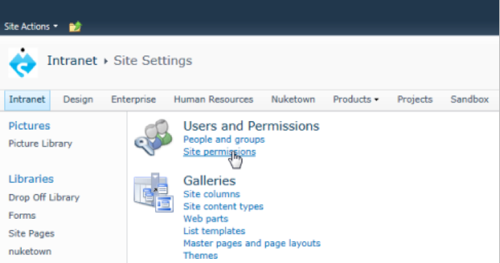
You must grant “Browse Directories” permissions to accounts with read-only privileges. This can be achieved with one simple modification on the Read permission level, on the SharePoint server site.
Go to Site settings, and click on Site permissions.
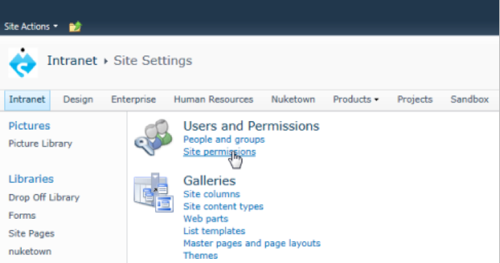
Select Permission levels.
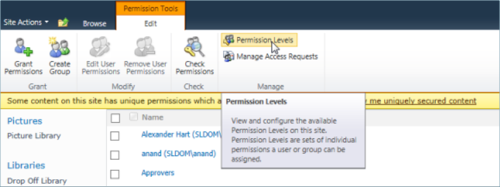
Click on the Read Permission levels link.
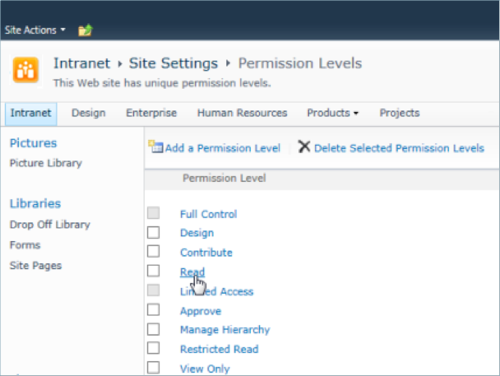
Select the Browse Directories option, and save.
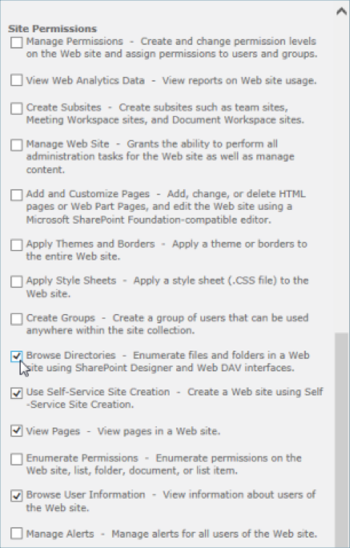
When working with Contact Lists, you need to properly configure the picture fields in the list to make them available in SharePlus. This is a very straightforward task, just include any of the field names that SharePlus will look for in the list definition, which are:
Picture
Photo
Foto