Calendar
Use the Calendar Component to visually represent a date and provide consistent means for navigating its parts through views for days, months and years. The Calendar is meant to be inlined in a view to allow browsing dates and selecting one or more of them e.g. a range of dates. The Calendar is visually identical to the Ignite UI for Angular Calendar Component and is used within the Ignite UI for Angular Date Picker Component
Calendar Demo
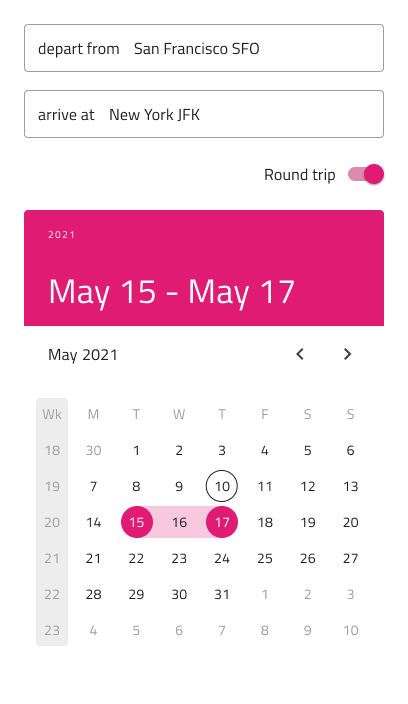
Layout
The Calendar comes in Horizontal or Vertical layout suited to display one month at a time, but also supports a Multiview option for showing two months side by side. In Figma you can switch them using the "Orientation" property and the "Multiview" boolean property.
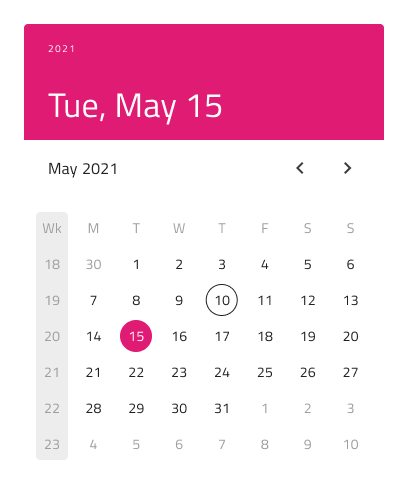
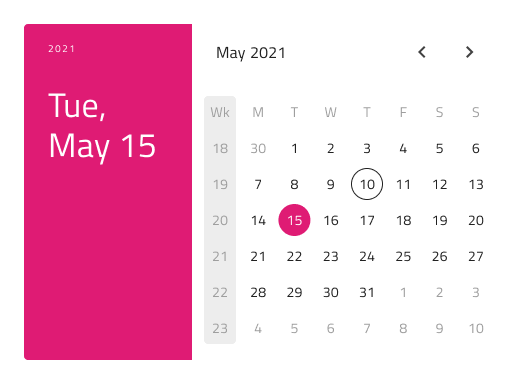
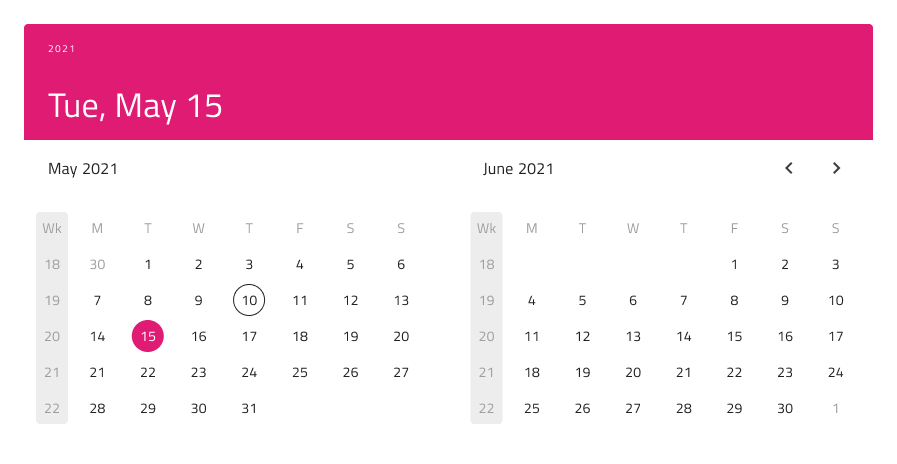
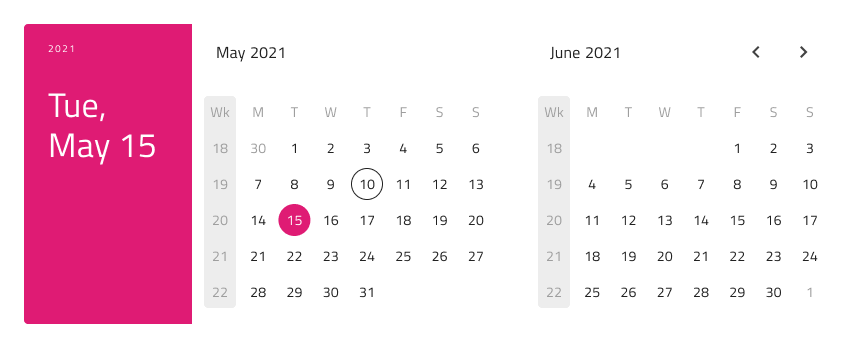
Content
To facilitate the display of each of the major date portions, there's a "View" property in Figma, which lets you choose between Day, Month, or Year view.
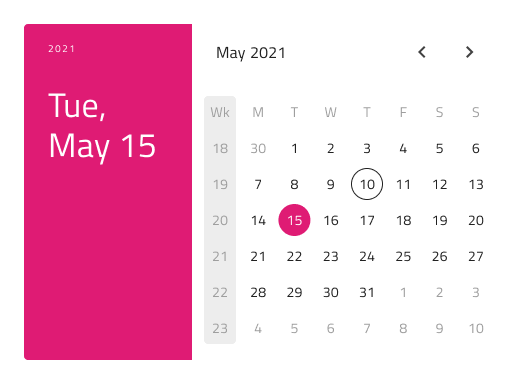
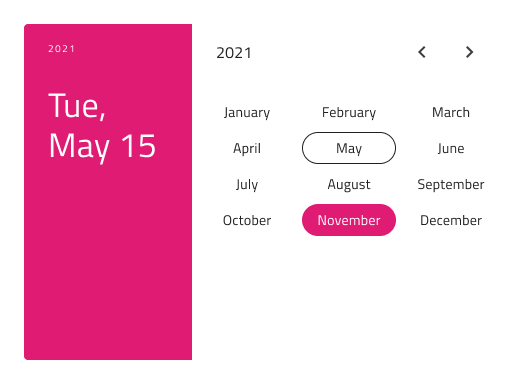
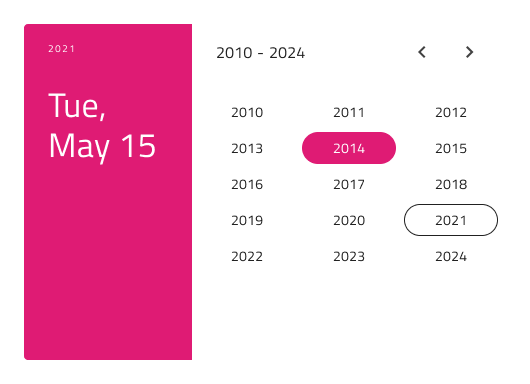
Week Start
In Figma the start of the week can be chosen from the "Week Start" property, which supports the two most common scenarios for first day of the week: Sunday and Monday.
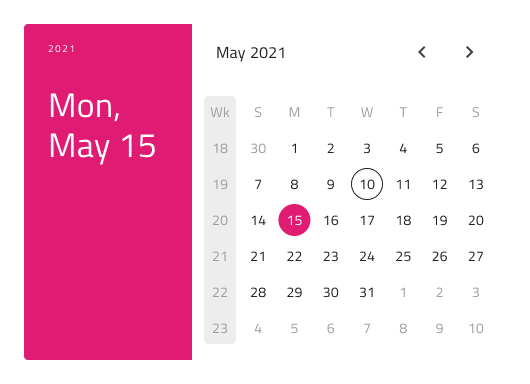
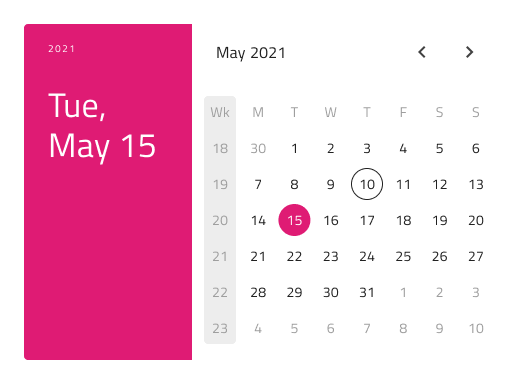
Header
The Calendar has a built-in Header that can be omitted, resulting in a base Calendar that you can embed more seamlessly in your forms. In Figma, this can be achieved using the "Header" boolean property.
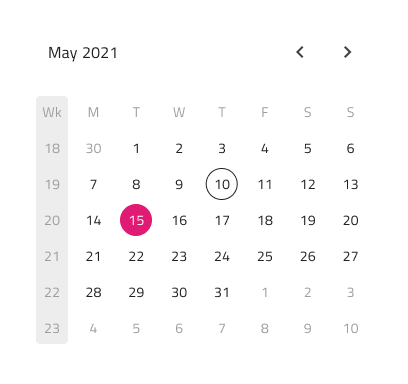
Week Numbers
The Calendar also has built-in support for Week Numbers, but if you prefer not to show this part of the UI, simply switch off the "Week Numbers" boolean property from the properties panel in Figma.
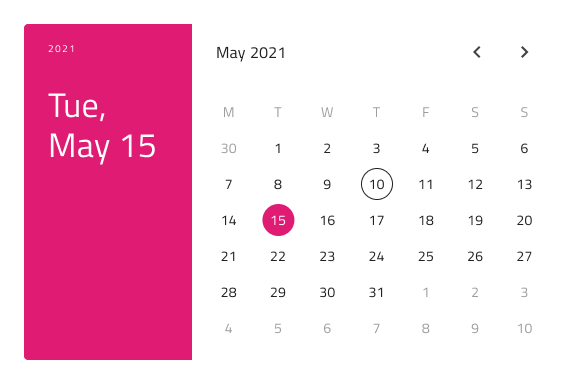
Selection
The Calendar lets you pick between three selection modes: Single Day limiting the user to be able to select only one date, Range providing means to select all dates between a start and end date and Multiple Days allowing selection of random dates.
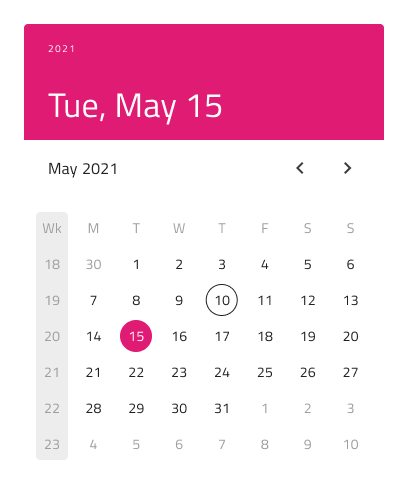
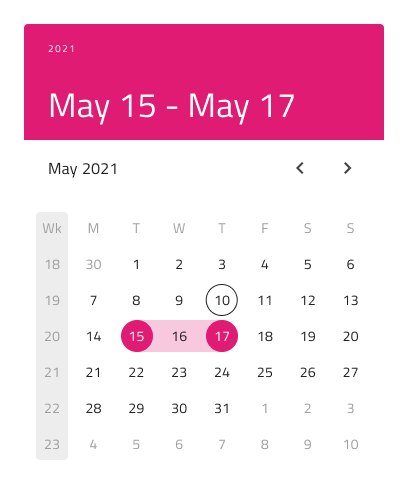
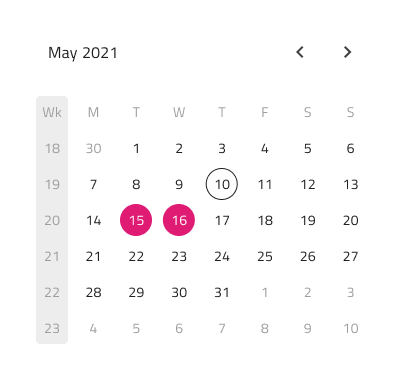
Styling
The Calendar comes with styling flexibility through the various options for the background, header background, title colors, and content month and year picker items, as well as text and background colors for the selected day, month, or year. These are applied according to the rest of your configurations.
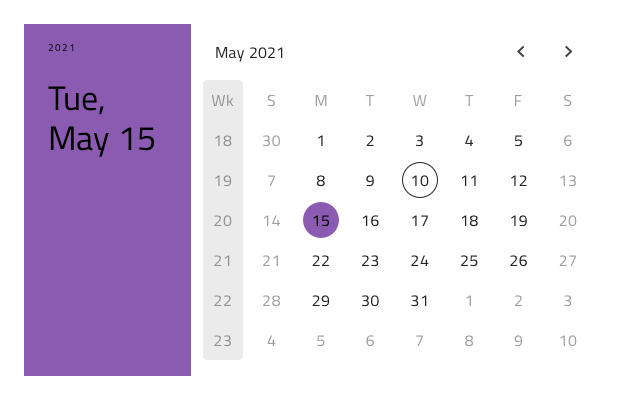
Usage
Use the Calendar as an inline element with the rest of the UI, without additional visual effects. If you need to show modals, dialogs, or dropdowns, consider using the Date Picker instead.
| Do | Don't |
|---|---|
 |
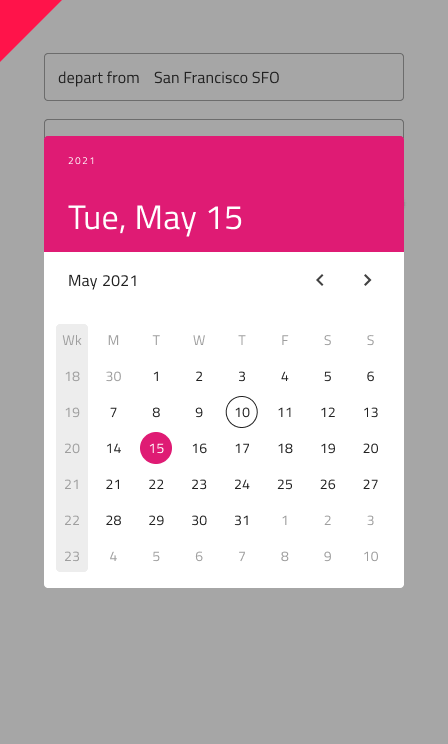 |
Additional Resources
Related topics:
Our community is active and always welcoming to new ideas.