Dialog
Use the Dialog Component to show a message or alert to the user, allowing him to take action accordingly or to present a form that requires immediate action before proceeding, such as a login. The Dialog is displayed modally, meaning that the user has to complete or close it before moving on. The Dialog is visually identical to the Ignite UI for Angular Dialog Window Component
Dialog Demo
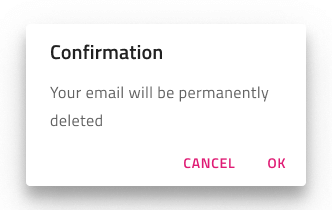
Types
The Dialog can be used to show an alert with only a confirming button, a message with cancellation and confirmation, or as a container for action that needs immediate attention, such as a user logging into his account. Its Button area is templatable, allowing you, for example, to adjust the buttons. In Figma, in order to hide one of the two action buttons, you need to do that from the layers panel and the auto layout will adjust the area automatically.
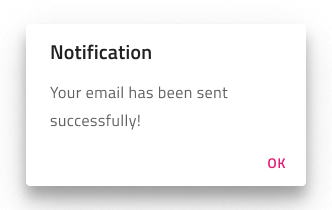
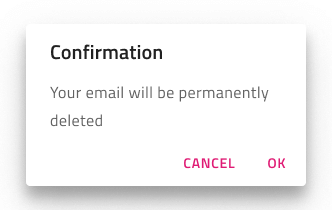
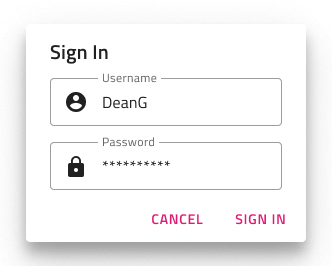
Styling
The Dialog comes with styling flexibility through the various options for its title and message, the buttons at the bottom with all the styling options that Button component provides, as well as the background and elevation.
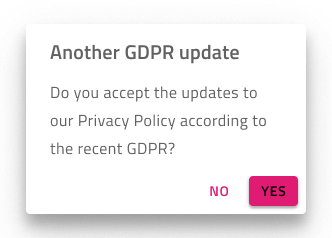
Usage
When designing a custom Dialog, avoid placing buttons in the body section and use the existing dialog buttons for your actions instead.
| Do | Don't |
|---|---|
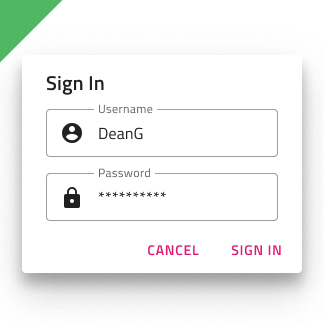 |
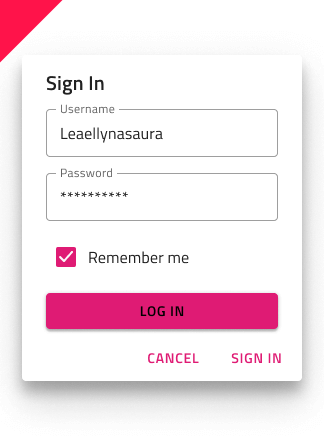 |
Additional Resources
Related topics:
Our community is active and always welcoming to new ideas.