Grid Group By
Use Grid Group By to organize data records in a hierarchical collection of groups defined by the matching values within a given column. The order of Group By conditions is represented in a special area above the Grid Header and special rows are inserted between Grid records to mark the beginning of a new group. The Grid Group By is visually identical to the Ignite UI for Angular Grid Group By Feature
Grid Group By Demo
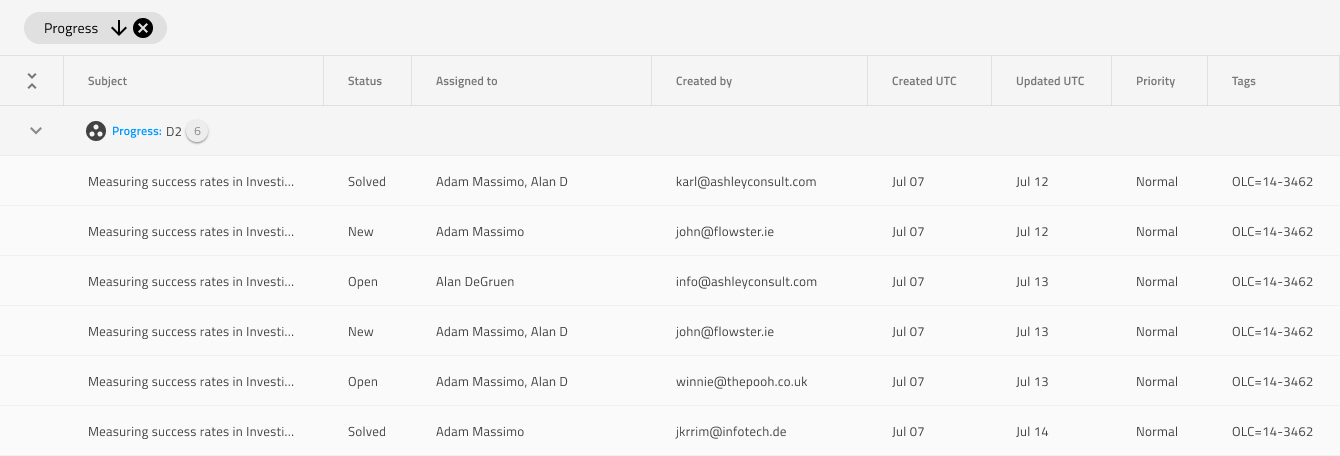
Group Area
The Grid has a Group Area that specifies the columns that are used to establish the hierarchical grouping of records and the order in which these groups will be nested. In Figma the Group Area component can be found under Grid Features and inserted from the assets panel inside the Grid Component, once the Grid Component is detached. You can directly modify the Chips Area inside the Group Area, without detaching.
GroupBy Row
The Grid has a GroupBy Row component under Grid Features that represents a special row in the Grid that is like a heading preceding the grouped records with some summary information about their amount within the group. Adding this component has only a visual effect on your design to make it more realistic. In Figma, you need to detach the Grid first and then insert the GroupBy Row component.
Additional Resources
Related topics:
Our community is active and always welcoming to new ideas.