Grid Paging
Use Grid Paging to inform the user about his current position (on which Grid page the user is currently on) and allow navigation to the previous/next and first/last pages of the Grid content. Position the Grid Paging immediately below the Grid without any gap between the two. The Grid Paging is visually identical to the Ignite UI for Angular Grid Paging Feature
Grid Paging Demo

Styling
The Grid Paging comes with styling flexibility through the various options for its label and background colors, as well as the available styling for the Icon Buttons used for navigation.
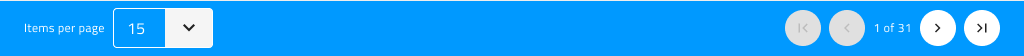
Additional Resources
Related topics:
Our community is active and always welcoming to new ideas.
View page on
 GitHub
GitHub