Grid Sorting
Use Grid Sorting to indicate the ordering of records in ascending and descending order according to the values within a given column. The Grid Sorting is visually identical to the Ignite UI for Angular Grid Sorting Feature
Grid Sorting Demo
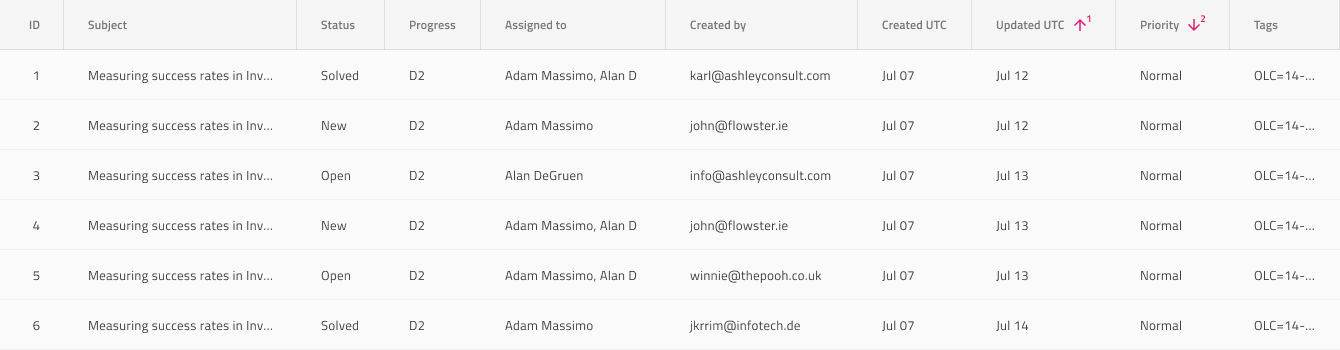
Header Cell Feature
In Figma, to indicate a column as sortable, use either the Feature Left or Feature Right component instance, located inside the Grid Header Cell layer, and set the Type property to Sorting Ascending, Sorting Descending, or Sorting Unsorted to indicate the sort order. Of course, you would probably want to manipulate the column values to reflect the selected ordering.
Additional Resources
Related topics:
Our community is active and always welcoming to new ideas.
View page on
 GitHub
GitHub