The Ignite UI Grid is a flexible jQuery and HTML-based grid control that can be bound to many different types of data sources - and XML data is no exception.
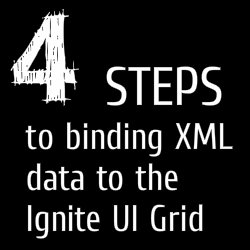
1. Get the Data
To begin, you first need to get data on your page. In this case your page needs to have XML either locally available on the page or as the result of an AJAX call.
For simplicity’s sake the code example that accompanies this post has XML data local…