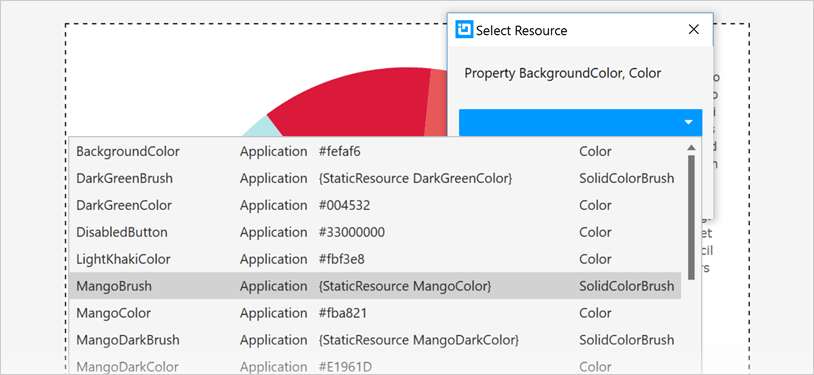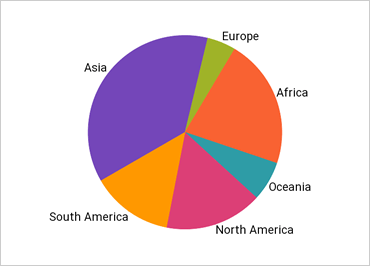
Xamarin Pie Chart
Use the Pie Chart control to drill down with tap gestures, view and select underlying data, or explode a pie section. Create simple or exploded pie charts with a customizable threshold for inclusion in an "Others" category. Display text labels within or outside of the pie without overlapping
Use the new Ultimate UI for Xamarin Pie Chart Configurator to quickly configure the control and bind data directly from XAML—no code required!
Data Binding
Bind simple lists of data items or hierarchical data with view models.
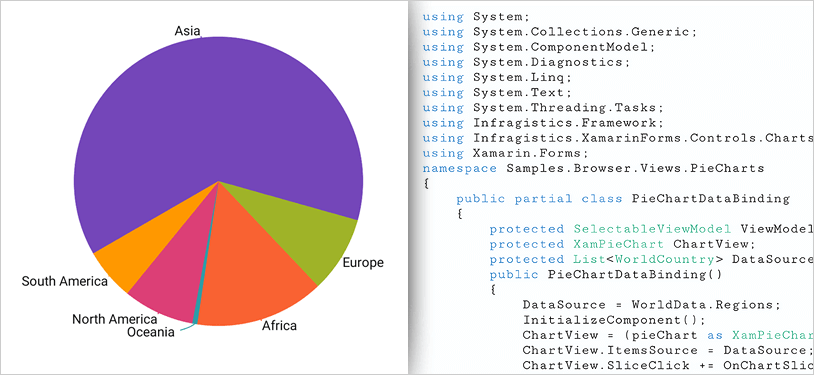
Label Appearance
You can control the appearance, position and formatting of chart labels.
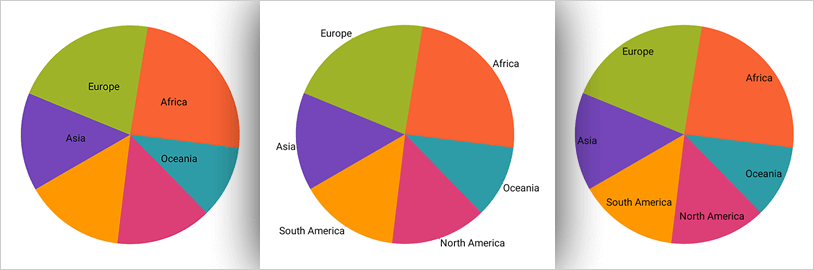
Slice Interaction
Highlight important data items by exploding single or multiple pie slices, or drill down and explore hierarchical data.
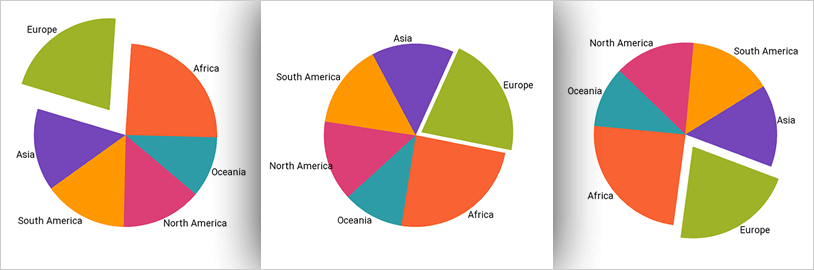
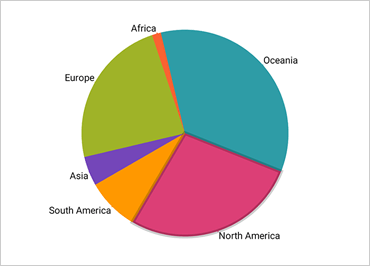
Slice Appearance
Customize pie slice position and appearance for all slices, or change individual slices when selected by a user.
Others Category
Group multiple pie slices that represent small data items or fall below a specified threshold value into a single pie slice to distinguish them from more important data items.
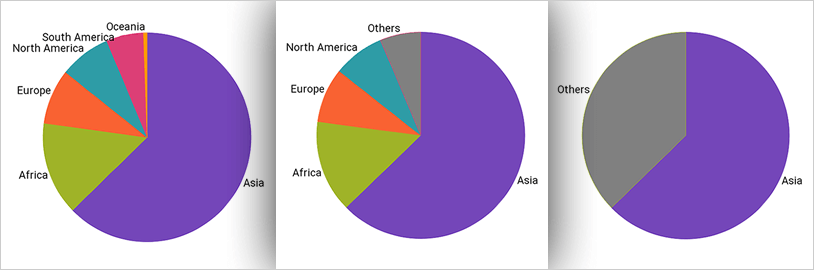
Pie Chart Configurator
The control configurators shave off hours of development time by removing the complexity of learning the Pie Chart API. Visually configure your entire pie chart in a WYSIWYG point-and-click experience. Allow your designers to style controls interactively and visually to get a pixel-perfect render of their design intent.
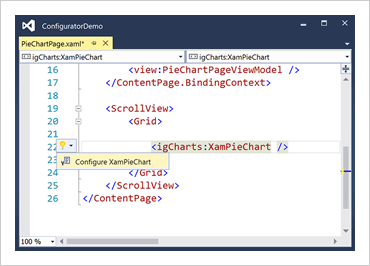
Launch the Pie Chart Configurator with a Single Click
Select your control on the XAML editor and use the suggested actions lightbulb to launch the Pie Chart Configurator.
Visually Configure Your Pie Chart
Use the Ribbon Gallery items to visually customize almost every aspect of your pie chart – from the initial pie chart layout, to the Interactivity, Layout, Brushes, and Legend configuration. All without needed to know anything about the API of the pie chart!
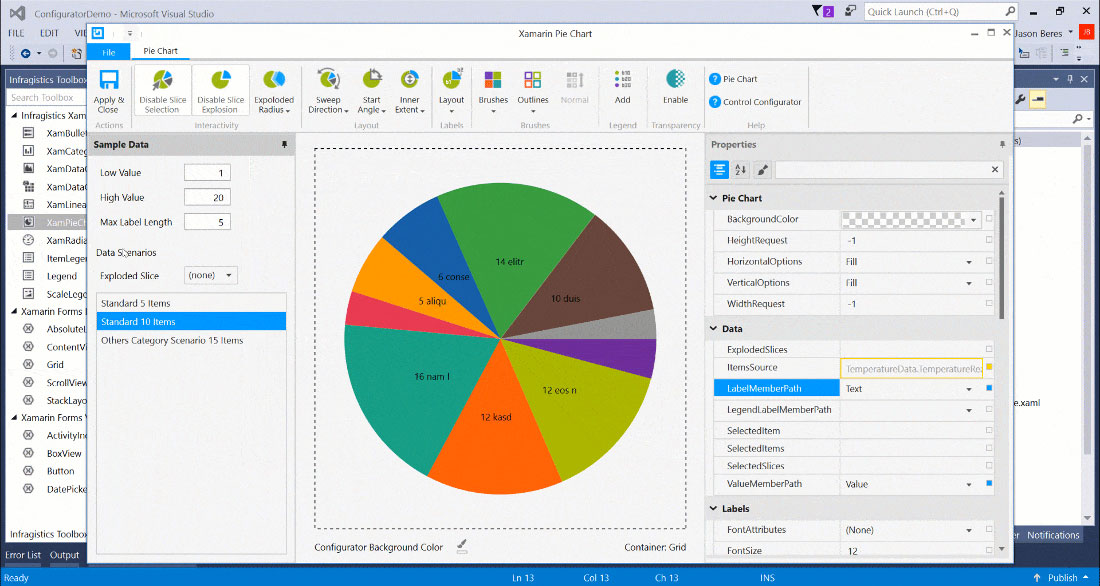
Customize Pie Slice Effect
Visually configure pie chart features like Slice Selection, Slice Explosion, and Exploded Radius from the Configurators Ribbon Gallery.
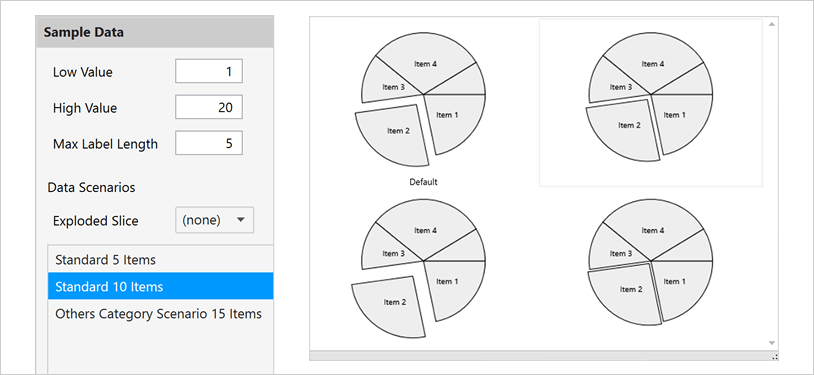
Change Layout in One Click
Visually customize the Label Mode, Leader Line visualization, and more with the Layout tool.
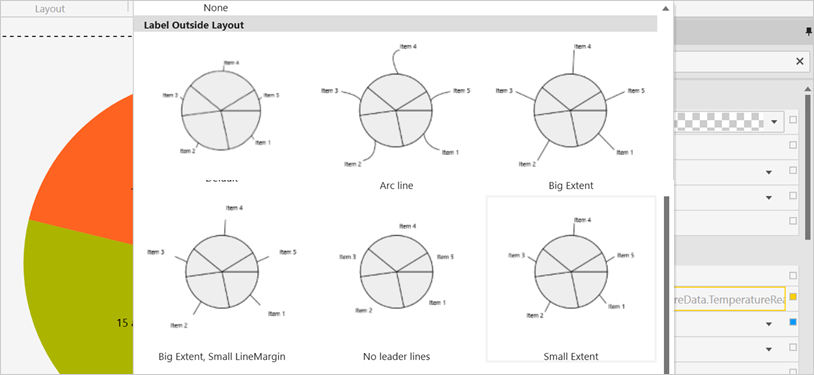
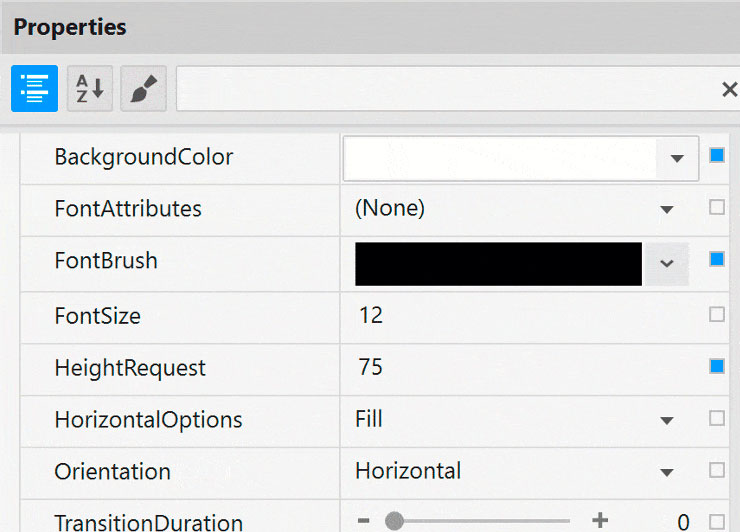
Property Editing with Ease
Conveniently find properties grouped by related features in the Property Editor. Features are also enabled or disabled by feature compatibility. This lets you customize any detail of the control, and it helps you learn by example, as you can see in real-time how your changes affect the control.
Data Binding is a Breeze
You can quickly add dynamic data to inflate Low Value, High Value, and Label Length and pick a standard pie slice size. Use the Binding Editor to easily set a binding for a control, including binding mode or your custom converter. We’ve even provided a handy formatter so you don’t need to think about how to display your values.
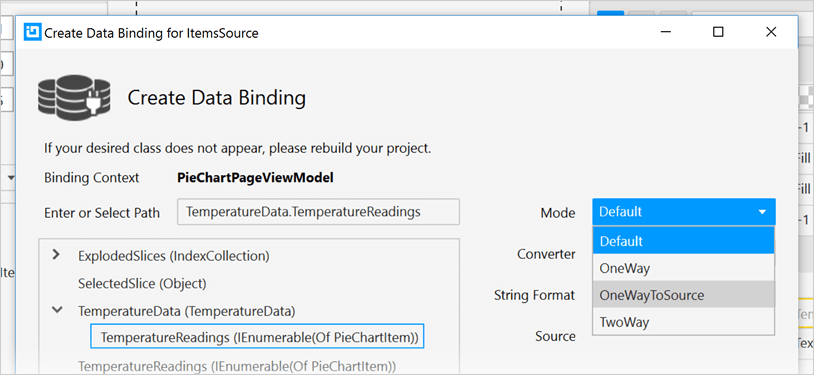
Ensure Correct Color Views
Conveniently change the background of the Pie Chart Configurator to your app background so you know what the pie chart will look like at runtime. We’ve also included a dotted-line around the actual control bounds so you know where the control begins and ends.
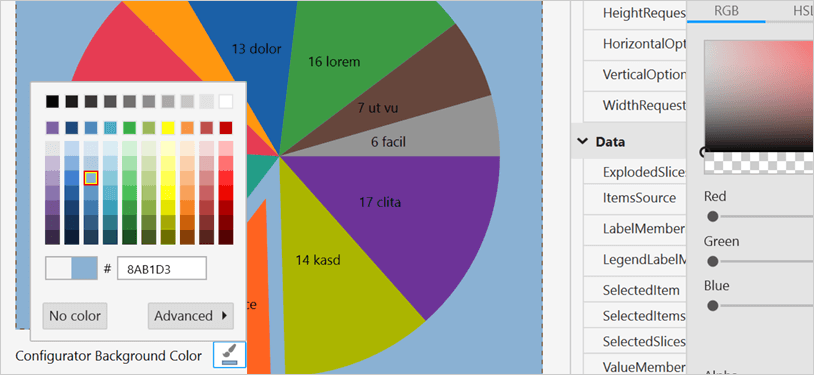
Easily Use Existing Style Resources
Bind to existing project or page level resources from the convenient Resource picker.