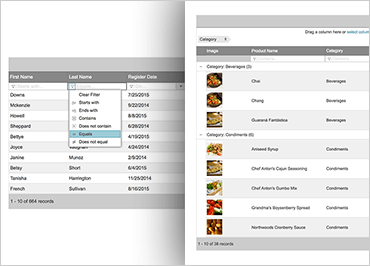
Ignite UI Data Grid
The Ignite UI for JavaScript Grid control is responsive, touch-enabled, and the fastest grid available. You can bind the grid to a variety of data sources, including JSON, XML, HTML tables, .NET collections, and even .NET data tables. The grid works with popular open source libraries like AngularJS, Angular, React and KnockoutJS.
View SampleGrid Filtering
Like most grids, the Ignite UI for JavaScript grid gives users the ability to sort and filter their data on a column-by-column basis. The intuitive interface helps your user quickly understand and use these features. Both sorting and filtering offer local and remote server-side versions.
Ignite UI for JavaScript also offers full grid text searching. This is great for situations where users may need to perform searches that span the entire grid, regardless of which column the data is in. In other cases, the user may want to filter data based on several different values across columns. This can be difficult and tedious to do in a normal, column-based sorting paradigm. The Ignite UI grid solves this problem with the Filter by Text feature. With this new feature, you can programmatically filter the entire grid using the Ignite UI Data Source API. This allows you to create any filter input user interface you wish, including a text box, pop-up dialog box, or feed from another service. With the Filter by Text feature, you decide how best to get the user’s search term and Ignite UI handles the rest.
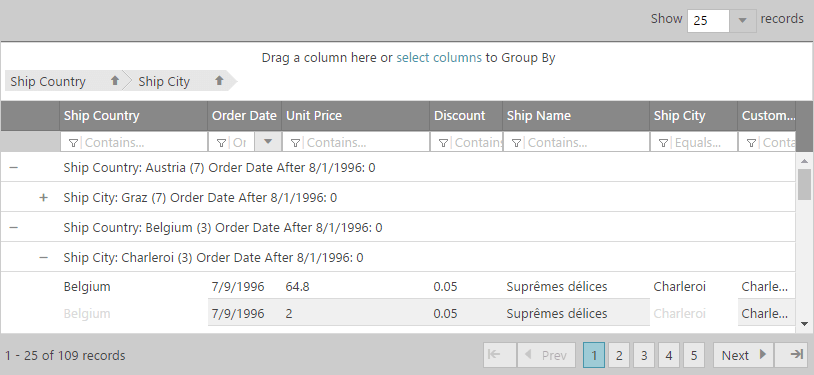 View Sample
View SampleGrouping Summaries
Grouping has always been a very popular and powerful feature of the Ignite UI for JavaScript grid. To bring even more power to this feature, Ignite UI now offers improved group-by summaries. With this improved functionality, you can now provide users a wide array of built-in aggregation functions such as Count, Sum, Minimum, and Maximum. In addition to the built-in functions, you can easily create your own custom aggregation functions to display whatever data in the summary you need. These summaries can be defined column by column and can appear above or below each group.
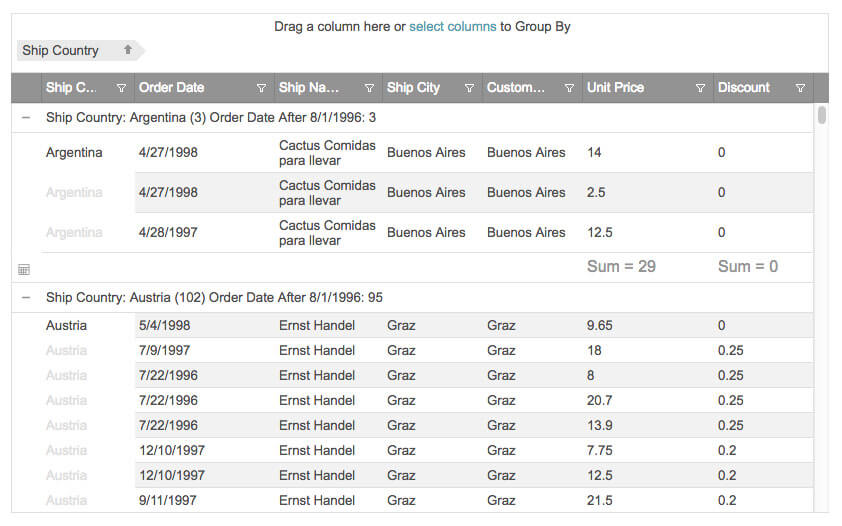 View Sample
View SamplePaging
Paging is simple and easy with the Ignite UI for JavaScript grid right out of the box: just turn it on. If you want customized paging, Ignite UI for JavaScript gives you plenty of options. You can even change the look and feel with CSS, making the grid and the paging components look like a seamless part of your application.
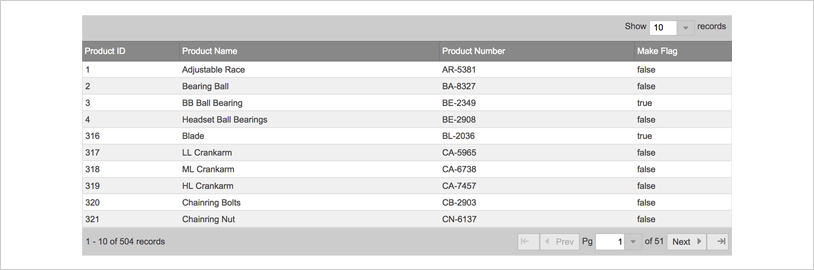 View Sample
View SampleTemplated Columns
When it comes to grids, flexibility is key. With Ignite UI for JavaScript’s templated columns, you can customize your grid however you want. Whether you need to add a custom data format, buttons, or even sparkline graphs to your grid, Ignite UI for JavaScript’s templated columns make it possible.
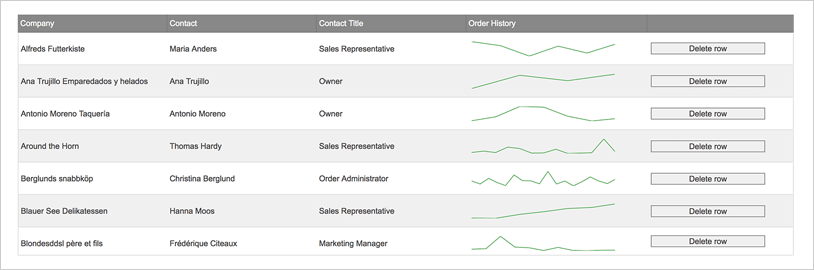 Learn More
Learn More