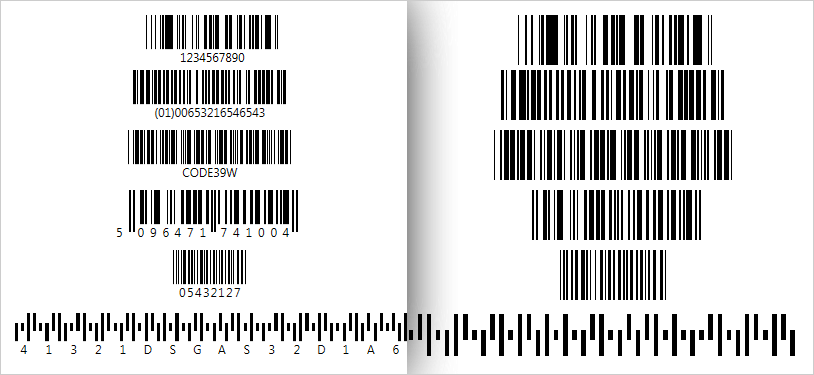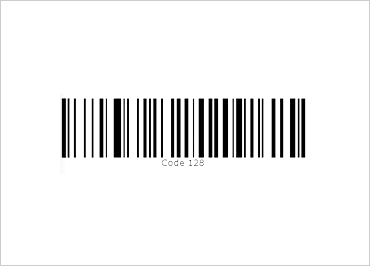
Windows Forms Barcode
Windows Forms Barcode controls identify physical assets quickly and accurately and produce on-screen barcode images conformant to the world’s most popular and widely-used barcode symbologies. Controls enable you to create the following codes:
Download Windows Forms Samples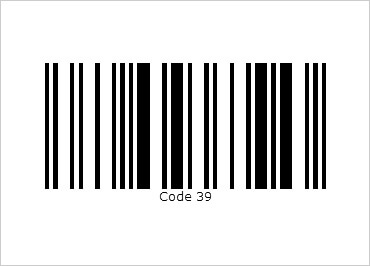
Code39
The UltraCode39Barcode™ generates the Code 39 symbology (also known as USS Code 39, Code 3 of 9), the first alpha-numeric symbology developed to be used in a non-retail environment. It can be decoded with virtually any barcode reader.

Ean\UPC
The UltraEanUpcBarcode™ supports the EAN-13 numeric symbology set by the CodeType property value. It encodes 12 digits of numeric characters and adds one Check Digit.
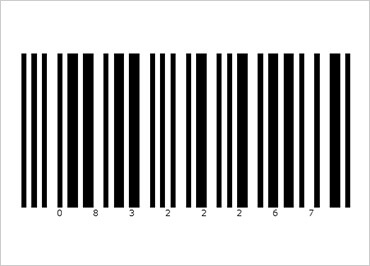
Interleaved 2 of 5
The Interleaved 2 of 5 barcode is a high-density numeric barcode symbology that encodes only an even number of digits, adding 0 at the beginning if an odd number is entered.
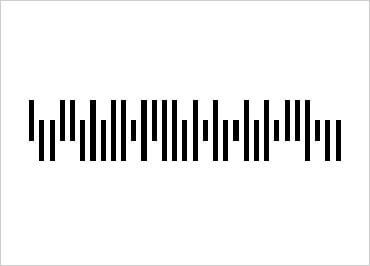
Intelligent Mail
The Intelligent Mail barcode is a 65-bar code that combines USPS routing ZIP Code information and tracking information into a single barcode using four distinct, vertical bar types :full bar, ascender, tracker and descender.
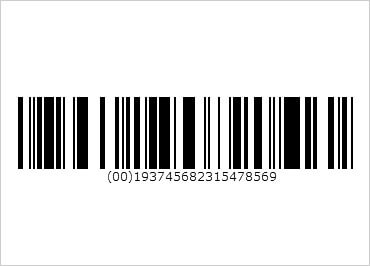
GS1 DataBar
GS1 DataBar family of barcode symbologies designed for tracking retail items. GS1 DataBar encodes data starting with an Application Identifier (AI) and a trailing Global Trade Item Number (GTIN).
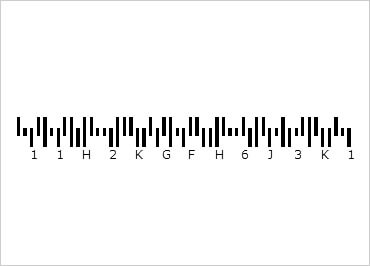
Royal Mail
The Royal Mail 4-state Customer Code (RM4SCC) is a height-modulated barcode for use in automated mail sorting processes.
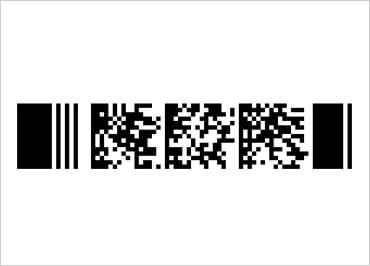
PDF 417
PDF417 is a stacked linear barcode symbol format used in a variety of applications, primarily transport, identification cards, and inventory management. PDF stands for Portable Data File. PDF417 is used for postage, airline boarding passes, FedEx package labels, and driver licenses and ID cards compliant with Homeland Security standards.
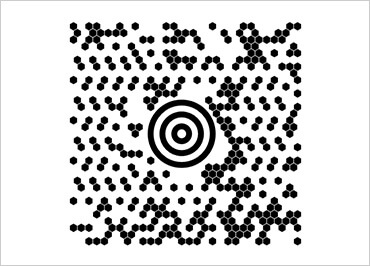
Maxi Code
MaxiCode is a 2-D error-correcting matrix symbol used by United Parcel Service (UPS) for package tracking. The two-dimensional symbology is made up by offset rows of hexagonal elements around a unique circular finder pattern, called also bullseye, which is useful in quick symbol location regardless of orientation.
Accurate Identification
Display standard barcode formats to accurately identify SKUs, GTINs, parcels, cartons, pallets, and more.
Automatic Check Digits
We calculate check digits for you according to each barcode symbology's standard algorithm for optimal error-detection and, in some cases, robust error-correction.
Accurate Stretching
You have complete control over the height and width of the barcode image and how or whether it should respect an aspect ratio.
Hiding Readable Text
Control whether to display the readable text underneath your barcode.