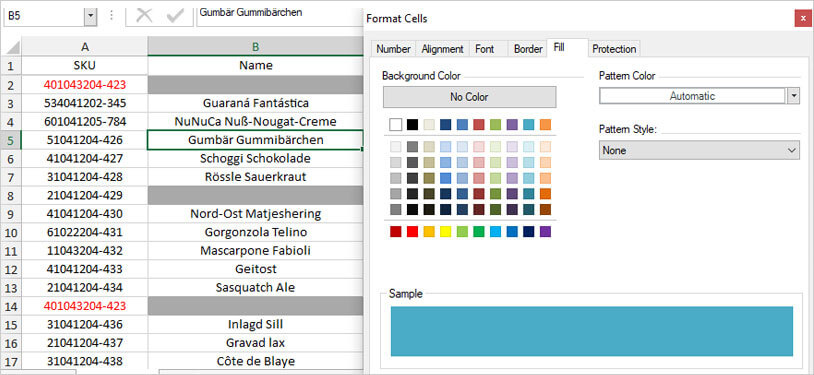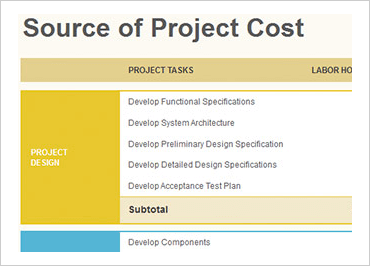
Windows Forms - Spreadsheet
The XamSpreadsheet translated to the Windows Forms platform is our new Microsoft® Excel®-inspired control. Embed Excel document creation and editing experiences right into your Windows Forms applications.
Download Windows Forms Samples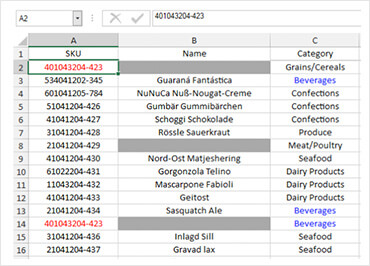
Excel Editing and Formatting
Built on top of our existing Excel Framework, the spreadsheet provides an interactive control to our powerful Excel document capabilities. Advanced editing, cell formatting, and conditional formatting features are included, without the need for Excel to be installed on the user's machine.
Chart Support
The Windows Forms spreadsheet renders charts in a worksheet and includes support for over 36 chart types, including area, column stacked, bubble, scattered, bar stacked, and many more. When the dataset for the chart changes, the chart will update to reflect any changes in the values.
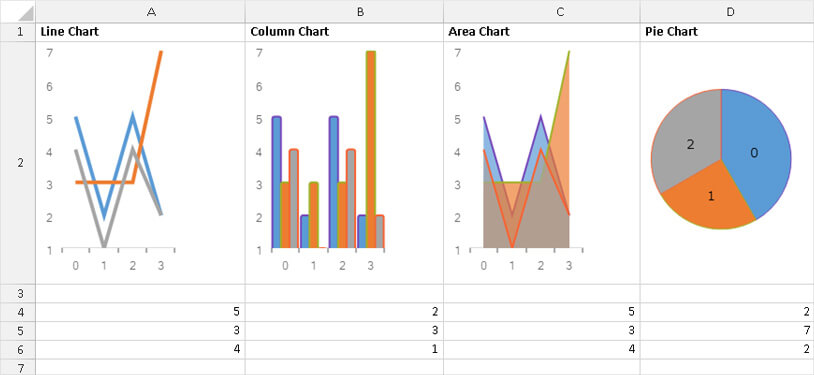
Worksheet Sorting and Filtering
Table and worksheet-level sorting and filtering capabilities let you define and sort or filter an area by text, number, date, or color within a worksheet or outside a table. With the Custom Sort Dialog, Top 10 Filter Dialog, and Format Cells Dialog, you can secondary sort, sort by the top ten (or bottom ten) records, and adjust the way a spreadsheet displays data in a cell. You can also choose from a list of filters or create customized ones.
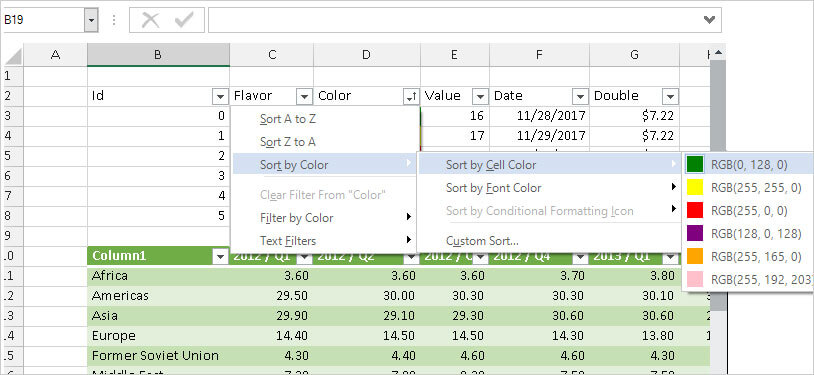
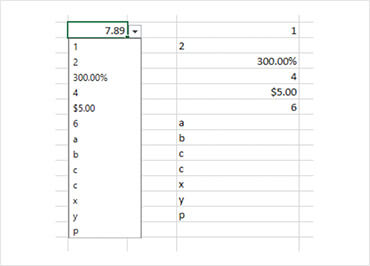
List Validation
Updated list data validation capabilities include a dropdown button that displays a list of values for validation.
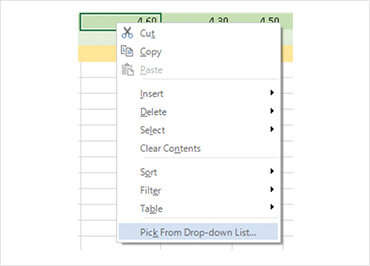
Cell Drop-Down
Select an active cell and display a drop-down of the text/string values immediately above and below it.
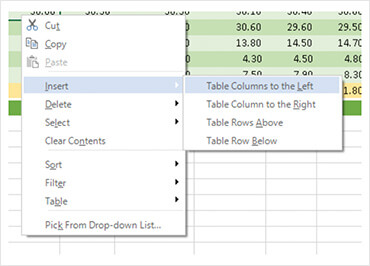
Table Creation and Management
Improved controls let you copy and paste entire tables, expand and edit tables, navigate between rows, choose common formulas, and use the context menu to add rows, columns, and data to a table.
Format Cells Dialog
Right-click on a cell to use the Format Cells dialog box to format cell data. Modify number display, alignment, font, shading and borders, and protection of your worksheet data.