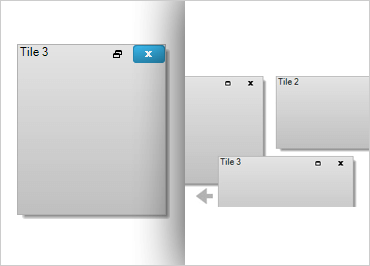
Windows Forms Tile Panel
Users can discover the aspects of your application’s functionality and find the information that they need in this animated, content tile-based layout that is both easy to scan and rich in drill-down detail.
Download Windows Forms Samples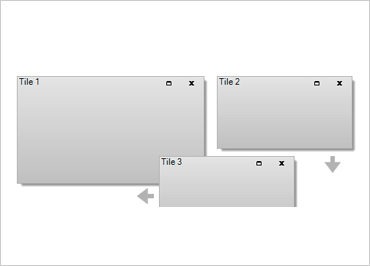
Animated Transitions
Expand and collapse content tiles to normal or large sizes, and rearrange tiles on the panel with animated transition effects.
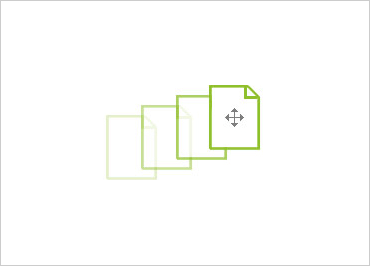
Drag-and-Drop
Users can drag and drop tiles to rearrange them within the tile panel.
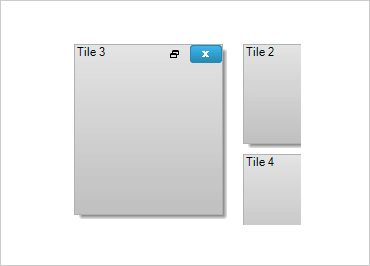
Add or Remove Tiles
You can quickly add or remove tiles to the tile panel at design time, and dynamically add or remove tiles at run time.
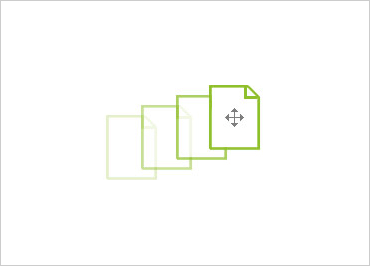
Focus Tile UX Pattern
WinTilePanel provides a ready-made implementation of the Focus Tile UX pattern, which allows your users to browse, discover, and drilldown into arbitrary content.
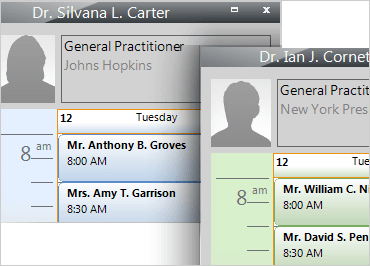
Customizable Content
Present custom content in user controls or child controls within tiles.
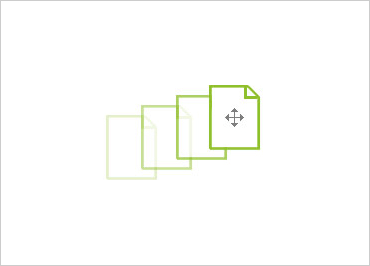
Load/Save Layouts
Programmatically save the user’s layout of tiles and easily restore that layout later.
