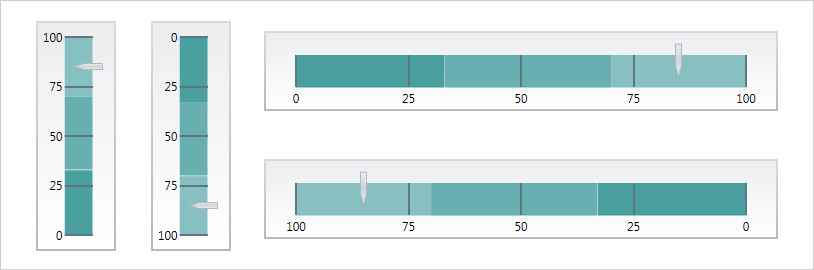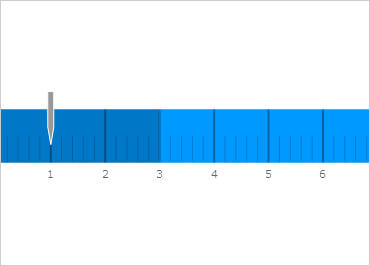
Windows Forms Linear Gauge
The Windows Forms Linear Gauge enables you to visualize where a specific point sits on one or more defined ranges. It also works as an input component, allowing users to place the needle anywhere along the continuum and update application data.
Download Windows Forms SamplesConfigurable Scale
The Linear Gauge control lets you control the Start and End positions of the scale, major and minor tick marks, labels, and color ranges.
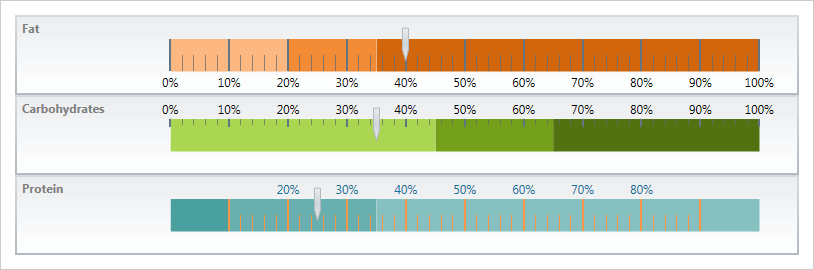
Configurable Needle
Control attributes of the needle, including needle color, length, and shape. Use one of the predefined shapes or create one of your own.
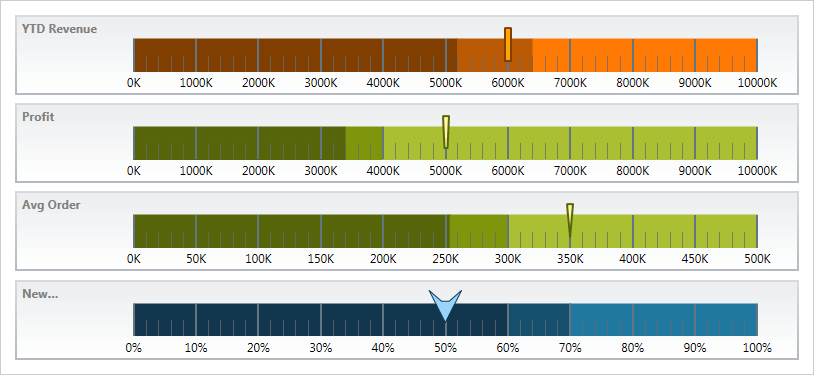
Configurable Orientation
Linear Gauge’s built-in tooltips show the value of the needle or the values corresponding to the respective ranges.