Windows Forms - Office Nav Bar
Inspired by the Outlook 2013 Navigation Bar, the Windows Forms Office Nav Bar provides a simplistic way to navigate between views while offering a means to quickly access a minimalistic subset of a view within a popup window, called the peek window.
Learn More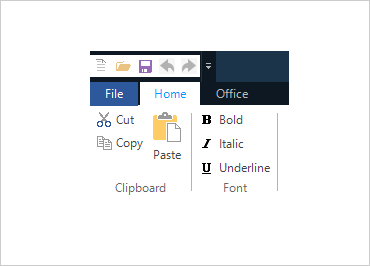
Windows Forms Toolbars
With ribbons, toolbars, task panes, tool strips, cascading menus and more, you will have a tool for every situation. Innovations such as the Office® 2010 application menu ("Backstage" view) and the Windows® 7 scenic ribbon are included.
Learn More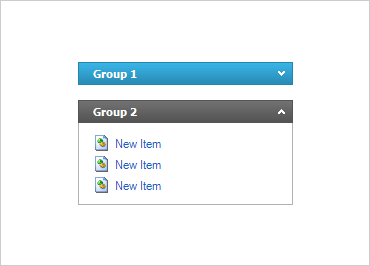
Control Container
Use group templates to display desired complex content within your group area.
Learn More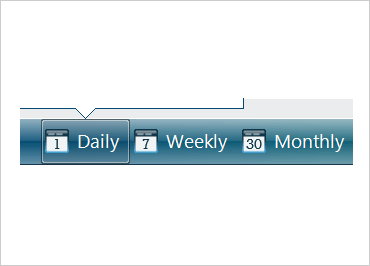
Windows Forms Navigation Bar
This compact and concise Windows Vista®-style address bar is a step ahead on the evolutionary ladder.
Learn More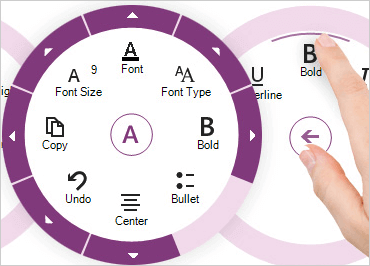
Windows Forms Radial Menu
Inspired by Microsoft® OneNote®, the Radial Menu is a new user interface pattern that optimizes the experience of menu navigation and selection on a touch device.
Learn More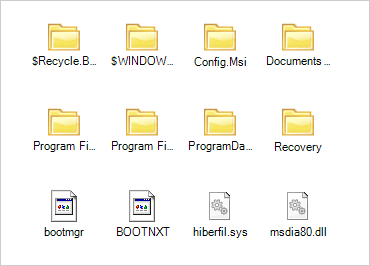
Windows Forms List View
Use one control, but offer multiple views (like the Windows® Explorer) to show a collection of selectable items. Display your collection of items as icons, tiles, thumbnails, simple lists, or in detail.
Learn More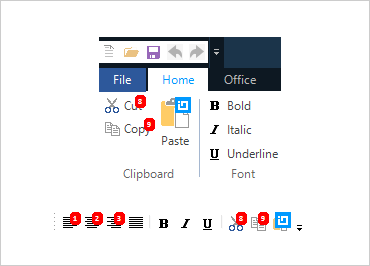
Windows Forms - Notification Badges
End users are shown notifications that call attention to specific events or items with notification badges.
Learn More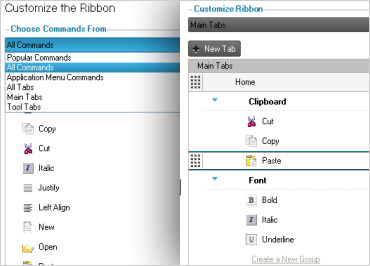
Ribbon Customization Provider
Users can customize their work experience and increase productivity with our ribbon customization provider.
Learn More