Windows Forms Frameworks
Working with Microsoft® Excel®, XPS, Microsoft® Word®, or Adobe file formats has never been easier, thanks to their lack of application dependency. You don’t need applications like Word, Excel or Acrobat installed on your machine with our Frameworks. Easily read and write .XLS, .XLT, .XLSX*, .XLTX*, .XLSM*,.XLTM*, ExcelML, Doc & DocX file formats. In addition to our document libraries, you get Shapes support, Templates, Page Breaks, Print Area, Data Validation, and more.
Our Syntax Parsing Framework is a fully functional parser engine that can take a programming language and parse it into its language-specific tokens, keywords and constructs. This library, in conjunction with a RichTextEditor, can provide full-blown language editing capabilities with text highlighting. With full EBNF support, you can feed in a language’s EBNF and the syntax library will be able to parse it through and recognize the keywords, tokens and language construct. Even attach a RichTextEditor – Easily attach the syntax library to RichTextEditor, enabling the user to edit the language currently loaded in the Syntax Library. Then, highlight language keywords, mark for errors and compile the language using the text editor.
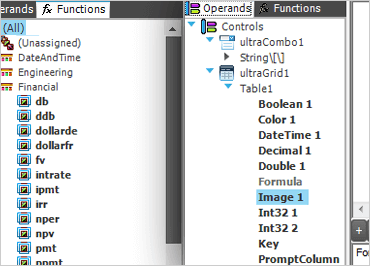
Calc Manager
Add the power of over 100 Microsoft Excel spreadsheet formulas, formula designer dialogs, and your own custom functions to Windows Forms controls such as our Data Grid, Editors, standard DataGridViews, and Textboxes.
Learn More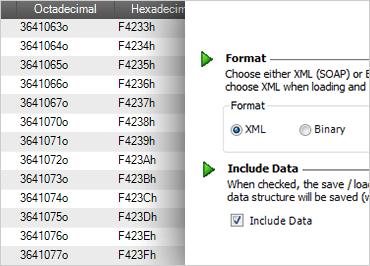
Data Source
Virtually load millions of rows of data. Achieve the highest performance possible in your Windows Forms applications by loading data on-demand, only when it is required, with this seamless data component.
Learn More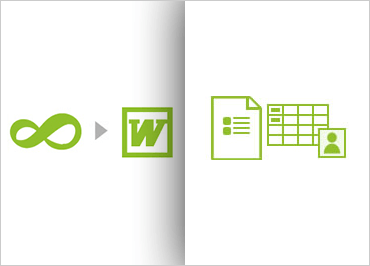
Documents Framework
Produce and share PDF and XPS documents with this compiled assembly. Lay out and publish quality electronic documents from your desktop application to millions of PDF- and XPS-supporting applications worldwide.
Learn More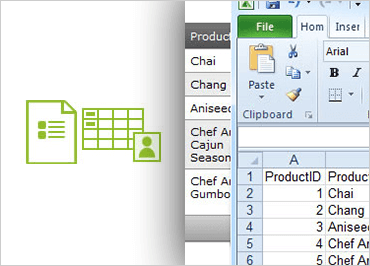
Excel Framework
Import and export Microsoft Excel workbooks in high-fidelity. This compiled assembly reads and writes in the widely-interoperable XLS/XLSX/XML file format. With absolutely no Excel dependency or installation necessary, your desktop application can run completely independent of Excel.
Learn More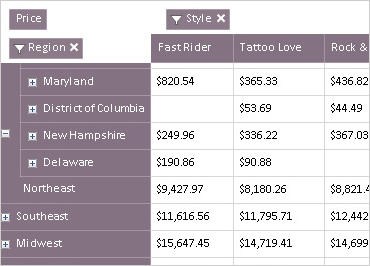
Flat Data Source
Our FlatDataSource class allows you to easily display “non-OLAP” type data in the WinPivotGrid.
Learn More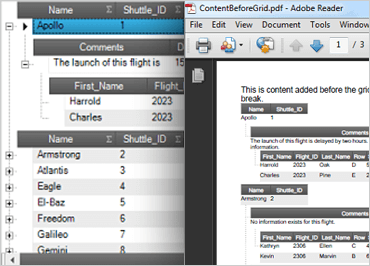
Grid Document Exporter
Go from our WinGrid to Adobe PDF or Microsoft XPS reports in an instant with this convenient exporter control that exports row data, headers, and summaries to these popular document file formats.
Learn More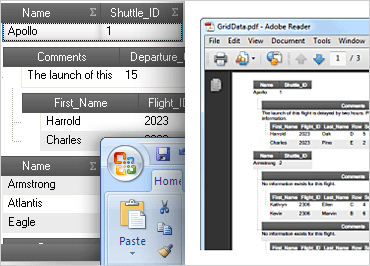
Grid Excel Exporter
Go from our WinGrid to a Microsoft Excel spreadsheet in one click with this convenient exporter control. Export row data, headers, and summaries to .XLS and .XLSX file formats.
Learn More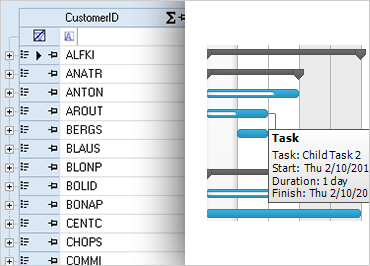
Grid Word Writer
Our WinGrid control easily exports row data and column headers to .DOC and .DOCX file formats in a Microsoft Word document.
Learn More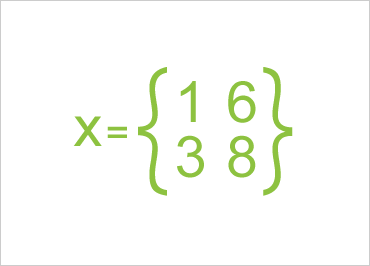
Math Library
Perform a large range of mathematical operations with our extensive library of mathematical and statistical structures and functions. Build your own math-driven applications without having to translate your data structures across multiple formats. Build compartmental models, perform Monte Carlo simulations, solve regression problems, and more with our Math Library!
Learn More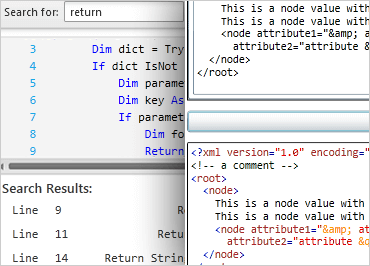
Syntax Parsing Engine
The Syntax Parsing Engine processes text and devises (based on the rules of the grammar provided to the engine) tokens that have meaning for syntax analysis processes. It includes find and replace functionality, error reporting, document navigation, and more. The Syntax Parsing Engine fully supports EBNF-based language and can parse it into proper tokens, keywords, and constructs.
Learn More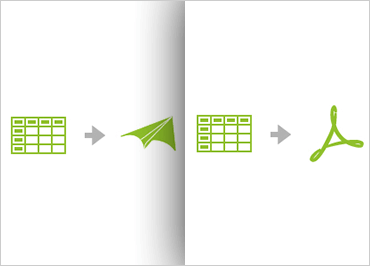
Word Framework
Create Microsoft® Word® documents in high-fidelity with the compiled assembly that writes in the widely-interoperable DOC/DOCX/WordML file format. With absolutely no Word dependency or need for Word installation, your application can run independently of Word.
Learn More