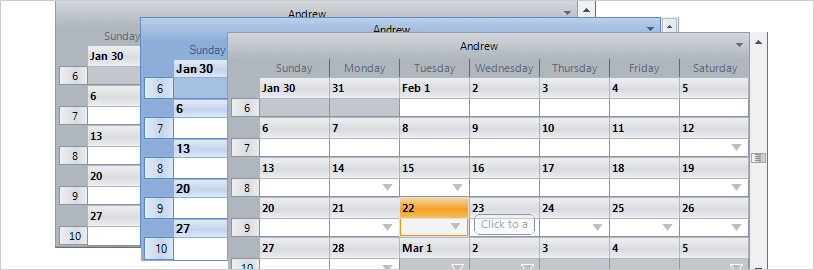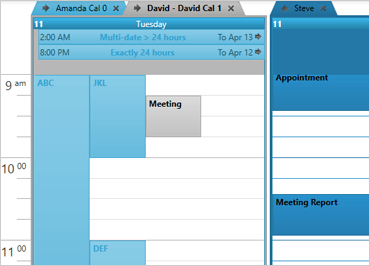
Windows Forms Schedule
Build many resource scheduling solutions with these data-bound schedule views (daily, weekly, monthly, and timeline) that make it a simple to drag and drop your way to an outstanding Outlook®-style user interface.
Download Windows Forms Samples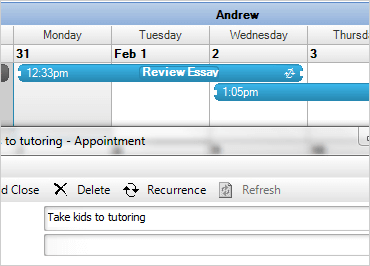
Full Calendar Software Functionality
All Schedule controls are fully interactive, so users can enter new appointments, adjust start and end times, cut, copy, past, and drag-drop or resize appointments.
6 View Components
WinTimeLineView, WinDayView, WinWeekView, WinMonthViewSingle, WinMonthViewMulti, and WinCalendarCombo are included.
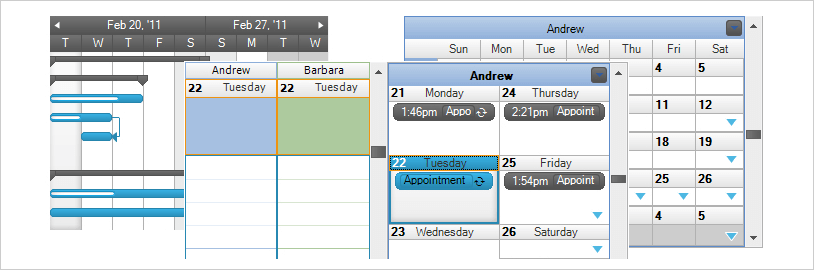
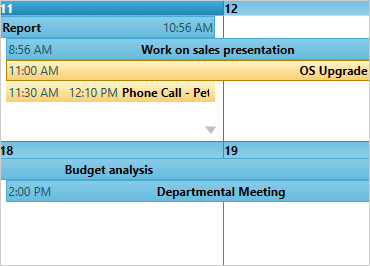
Flexible Appointments
Full support for appointments within a single day, appointments that fill an entire day, or appointments that span multiple days.
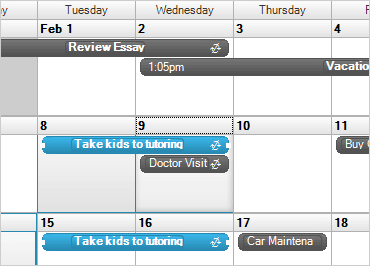
Recurrence
Recurring appointments and overlapping appointments.
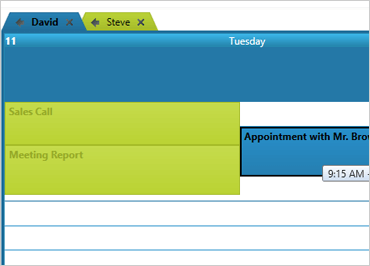
Multiple Owners
Display multiple owners from the same data source on a single calendar display.
Office Styles
Schedule supports the latest Office 2010 styles all the way back to the 2003 styles.
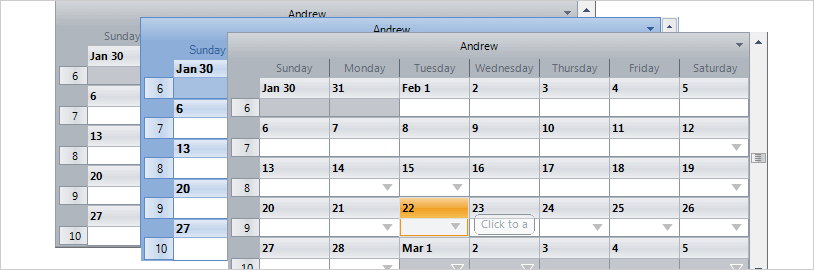
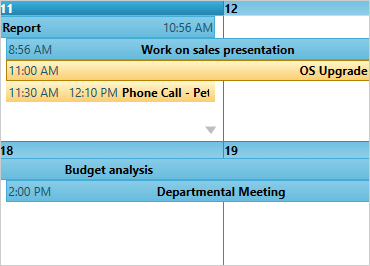
Printing Support
Delivers printing features, including tri-fold printing, found in applications such as Outlook.
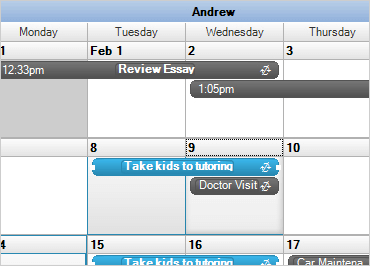
Databinding
Set the data source for two-way databinding support using the WinCalendarInfo component.
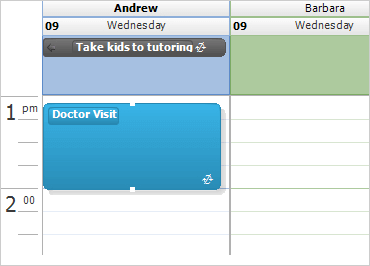
Notes and Holidays
Users can add notes and holidays just as they would add an appointment object.
Custom Working Hours
Daily schedules can reflect custom and non-contiguous working hours (lunch breaks). Custom-style any time slot's appearance.