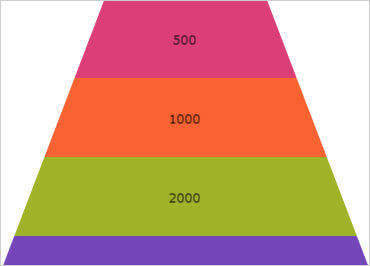
Windows Forms Funnel Chart
Visually showcase diminishing values with the Funnel Chart control, a single-series chart that displays data in a funnel shape with a variable number of sections, each representing the data as different portions of 100%. The funnel chart makes it easy for end users to illustrate value “fallout” in the sales process or bottlenecks in the flow of a multi-step process.
A funnel chart displays quantities as percentages of a whole. Funnel charts are commonly used to display quantitative data in relation to stages of a process. For example, a funnel chart might display expenses of a product from the manufacturing stage to the actual sale of that product.
Download Windows Forms Samples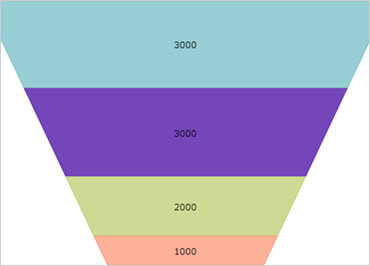
Slice Selection
The Funnel Chart allows users to select individual slices of the funnel. This enables your users to interact with the funnel chart in a variety of ways, including firing events that your application can act on.
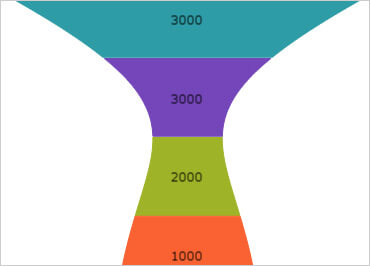
Inverted & Arc Funnel
Invert the funnel to display it as a pyramid, or make the funnel sides curve in or out on a Bezier curve.
