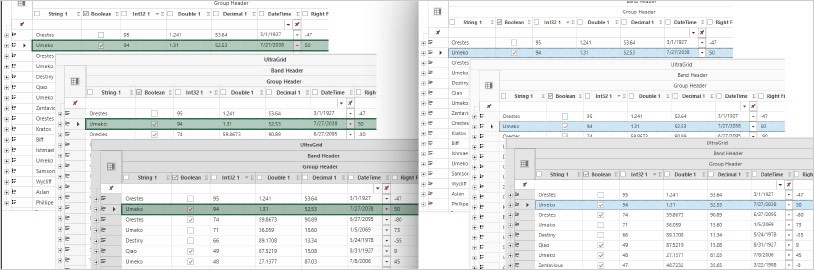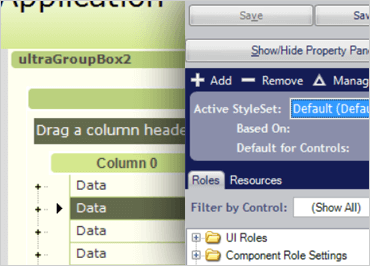
Windows Forms AppStylist®
Not only do we ship common styles for Windows, Office, and dozens of custom styles, but you can also use AppStylist®, a stand-alone application that lets designers and developers create and edit any style with ease. AppStylist® styles every detail of your application with a familiar UI.
Download Windows Forms SamplesCanvas
Your current style dynamically updates whenever you change the style's settings.
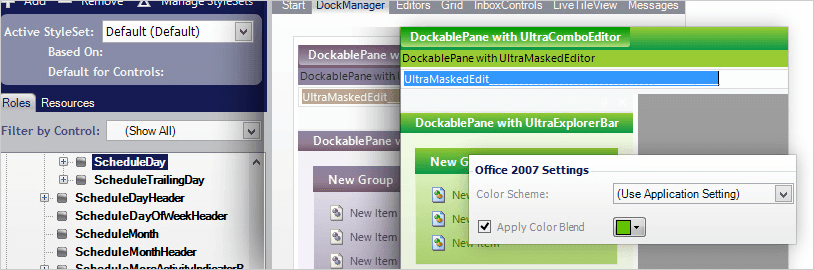
Style Explorer
Select styles that to modify and change those styles based on the role they will play in either a user interface or as an individual component.
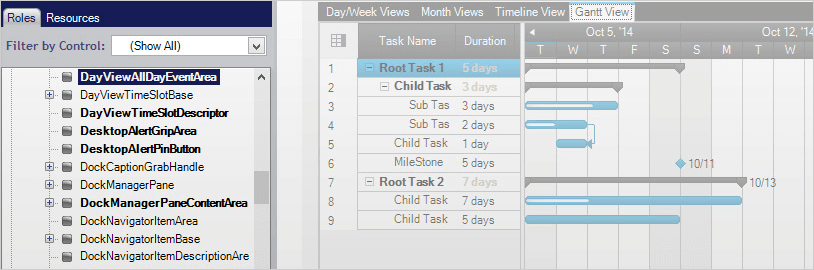
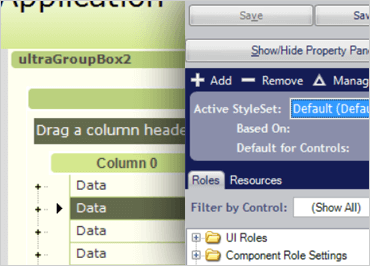
Properties
This section will be where most of your design efforts will take place; it’s the core section for changing the look and feel of different states.
Office-Inspired Infragistics Style Libraries
With updated Infragistics Style Libraries, you can easily create familiar interfaces that will impress your users. Turn your application into a Microsoft® Excel® 2013 look-alike by using the new Excel 2013 ISL. Or build an easy-to-understand Microsoft Outlook®-style interface with the new Outlook 2013 ISL. Both are in white, light gray, and dark gray themes.