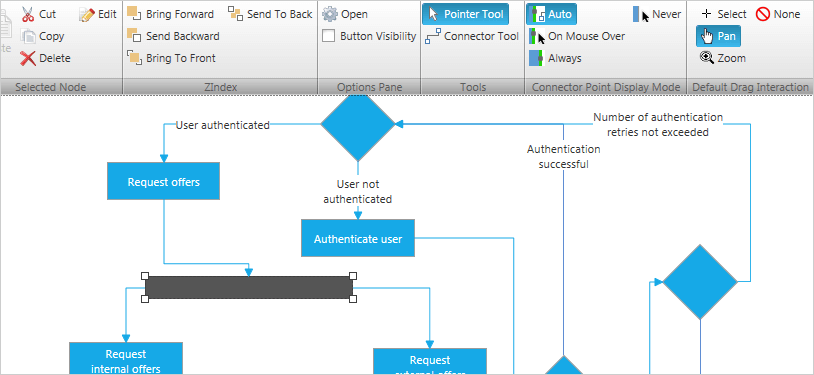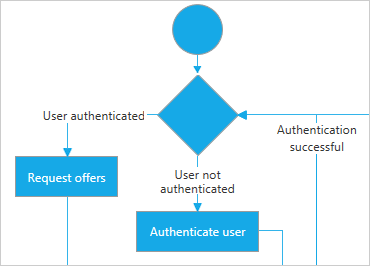
WPF Diagramming
Create your own Visio-inspired diagramming solution within your WPF applications with the new xamDiagram control. Easily build flow charts, process diagrams, and other advanced layouts that mimic the familiar Visio interface. Manually create shapes and connections in code and XAML, or use your toolbox to drag our predefined or custom shapes onto your design surface.
DOWNLOAD WPF Samples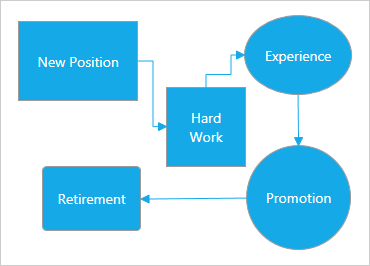
Multiple Shapes and Styles
Whether you choose one of the more than 16 predefined shapes such as Circle, Square, Rhombus, or Triangle - or you create your own custom shapes - your diagram design is limited only by your imagination.
Easy Connections
Make connections between shapes and edit their properties by simply dragging your mouse. Click a connection point of a shape and, while holding down the mouse button, drag a connection to another shape. Then choose from 28 start and end cap types and 7 line styles to make your diagram unique.
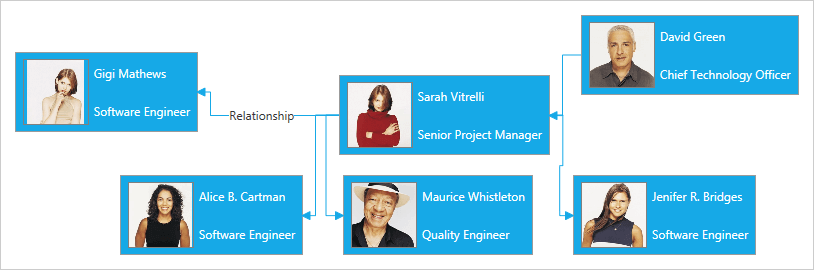
Designed for Interactions, Programmed for Developers
Zooming and panning support makes it possible for users to navigate diagrams with their mouse wheel. Since we built this control with MVVM and data binding as our top priority, you'll find it easy to perform actions like Copy, Paste, Cut, Delete, Edit, Undo, Redo, and SelectAll.