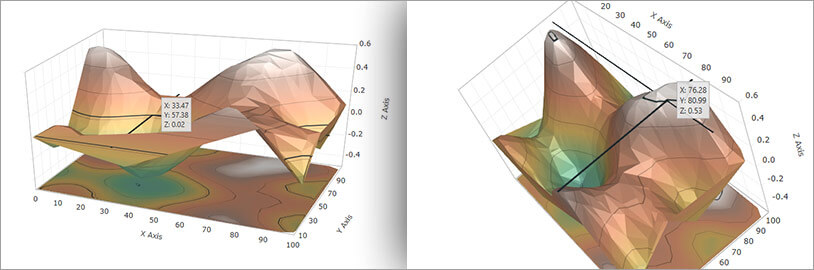WPF 3D Surface Chart
The 3D Surface Chart control allows fast, visually appealing and customizable 3D surface visualizations. The control offers a full set of API options to achieve any 3D surface plotting requirement and very intuitive defaults to minimize the coding required.
DOWNLOAD WPF SamplesFully Customizable
The 3D Surface Chart comes with a rich set of themes. These visual presets help to blend the control in different color scheme variations. Further, the control offers full customization options for many of its key elements, such as colors, labels, textures, markers - from changing the text or formatting to completely re-templating them.
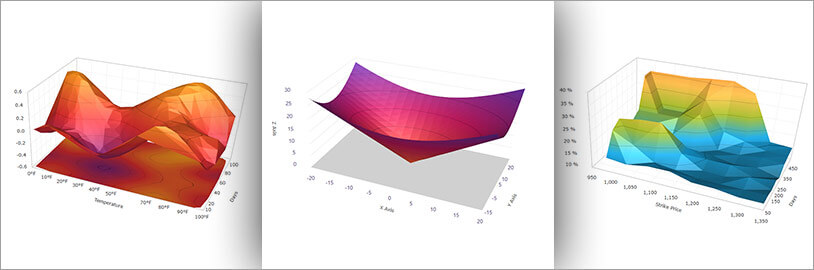
Intuitive Interactions
Allow users to interact with their data by zooming or rotating along all three axes, all with touch support to take advantage of today’s modern devices.
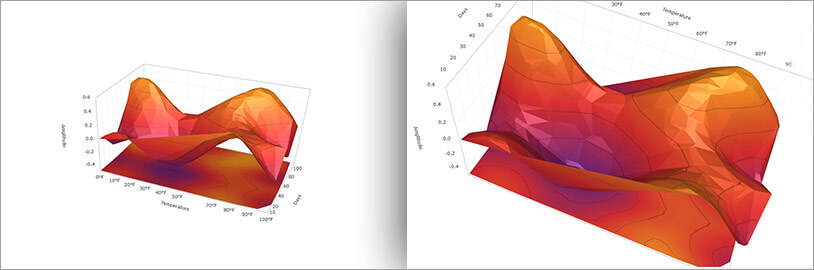
Data Sampling
Create a surface chart with thousands of data points that are capable of millisecond updates. This chart enables heavy-duty data visualization and analysis on large volumes of data with high performance.
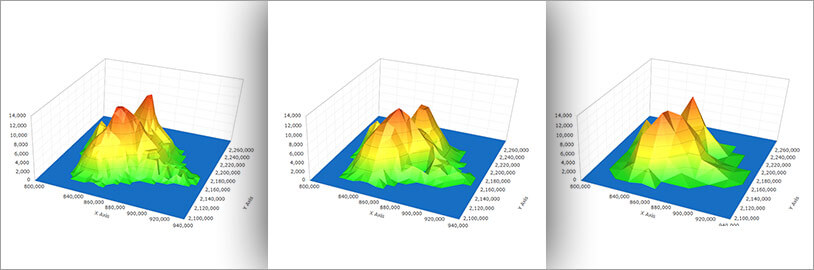
Insightful Data Visualizations
Use Tooltips via mouse tracking to show data related to the point you’re currently hovering over. Or use horizontal and vertical Gridlines for better usability and pointer tracking, or Crosshairs all to better drill down into your data.