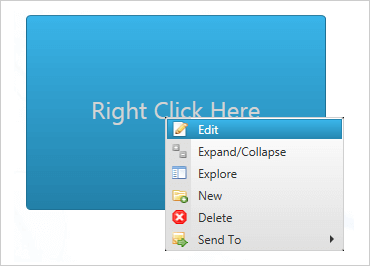
WPF Context Menu
Pop up context-sensitive, cascading menus from anywhere within your WPF line of business application, with complete control over placement, positioning, and appearance.
DOWNLOAD WPF Samples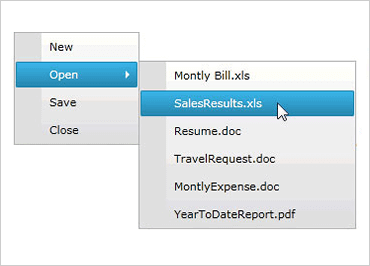
Cascading Menus
xamContextMenu can show cascading menus that are declared at design-time, programmed dynamically, or the result of binding to hierarchical data.
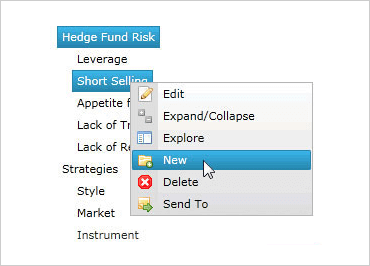
Configurable Trigger
Context Menu can be launched by a left mouse click, right mouse click, or a command routed by the Infragistics Commanding Framework.
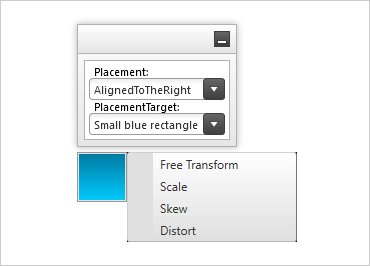
Custom Placement
xamContextMenu can be set to pop up at a specified location, along any edge, or with a given offset.
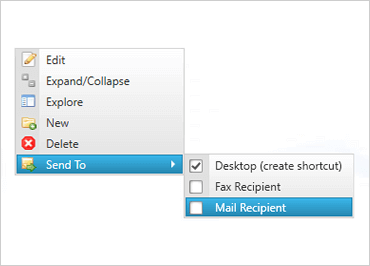
Checkboxes
xamContextMenu lets you add checkboxes to menu items so users can toggle menu items on/off.
Icons
xamContextMenu items can be accompanied by an illustrative icon that represents its purpose.
