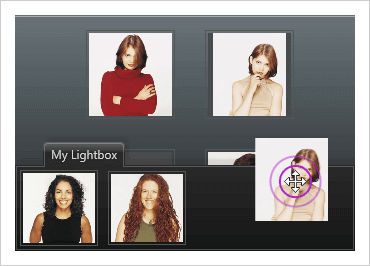
WPF Drag & Drop Framework
Control and style the entire user experience with Infragistics® Drag and Drop Framework that lets you add drag and drop behaviors to any UI element within your WPF application.
DOWNLOAD WPF SamplesDrag & Drop Anything Anywhere
Add user-friendly drag-and-drop behaviors to any UIElement™ in your WPF application.
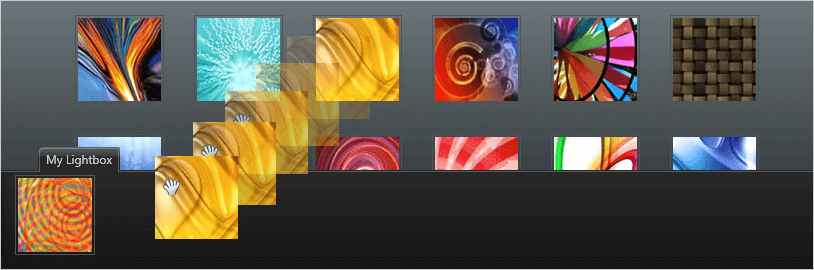
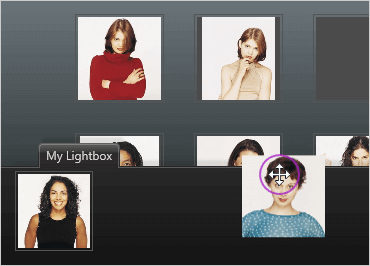
Customizable Cursors
Navigate record-by-record or skip to the beginning or end of items in a given data series.
Supports built-in themes for quickly-changing styles or through support of triggers and Visual State Manager for ultimate control.
Channel Concept
Navigate record-by-record or skip to the beginning or end of items in a given data series.
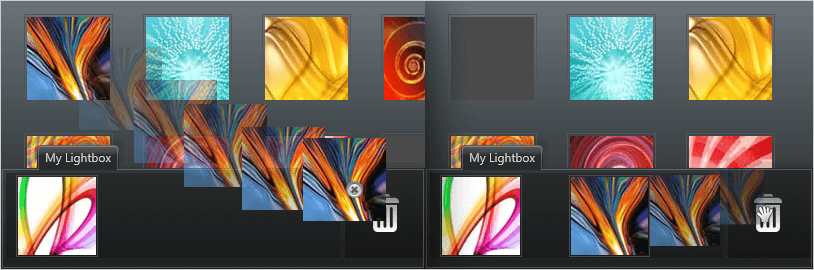
Events
Navigate record-by-record or skip to the beginning or end of items in a given data series.
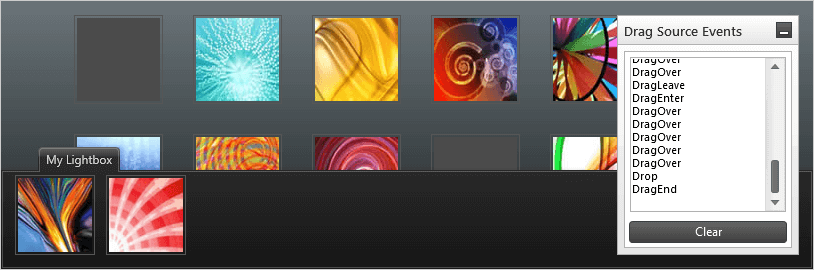
Drop Target Marker
Navigate record-by-record or skip to the beginning or end of items in a given data series.

