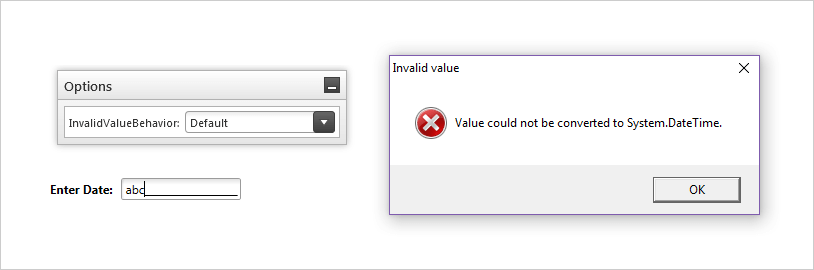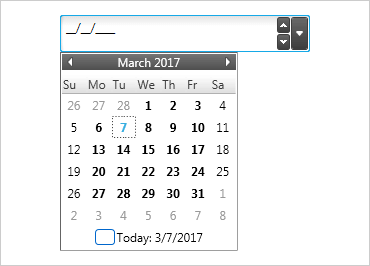
WPF Inputs
For a better cross-platform experience, we’ve introduced a new set of Input controls that can be used the same way in both WPF and Silverlight applications, giving you a complete XAML cross-platform experience with key controls.
DOWNLOAD WPF SamplesDateTime Input
Specify localizable time and date formats for the user with real-time input masking in the right format and with convenient spin buttons.
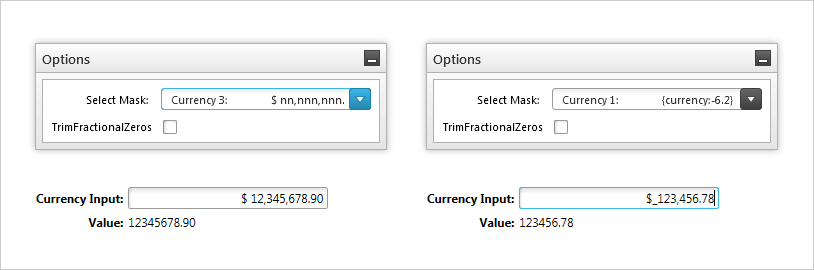
Currency Input
CurrencyInput, configured for dealing with monetary values, provides real-time input validation to a currency format.
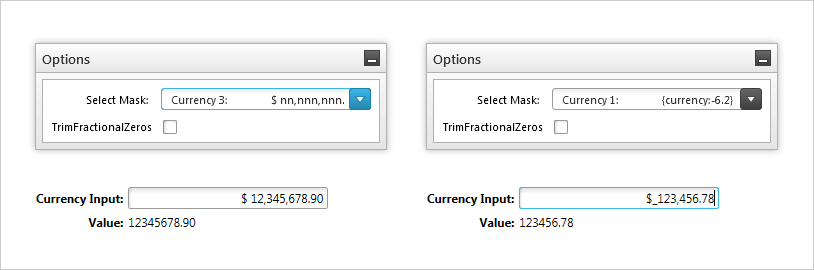
Numeric Input
Enter and edit numeric data to any number of decimal places, and confine to any range with programmable upper and lower bounds, reducing erroneous user input. End-users can use spin buttons to serially increment or decrement the input’s value by an arbitrary amount.
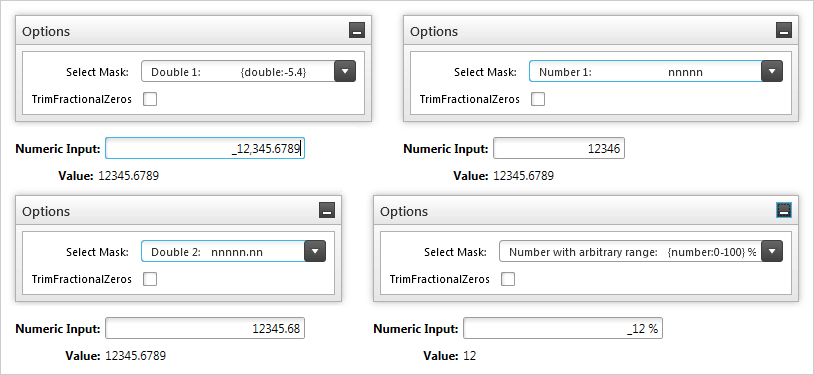
Masked Input
When your WPF application calls for formatted or text data with more stringent constraints, the MaskedInput gets the job done. Input mask support helps end-users fill in the editor's value, intuitively matching the format your application requires.
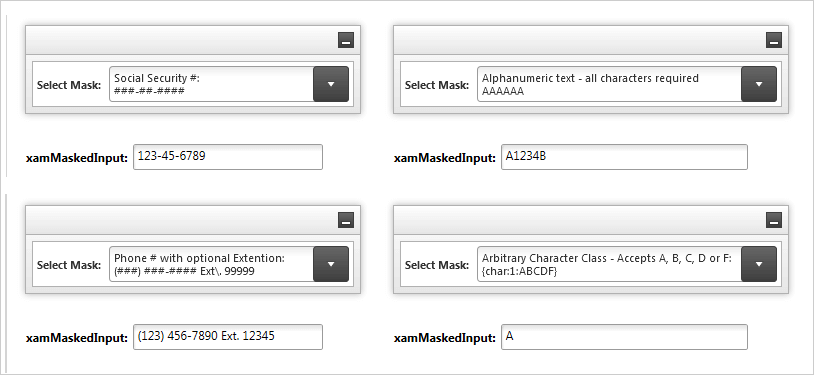
Embeddable Input
All Inputs easily integrate into other Infragistics-for-WPF controls (like the Grid control) so users can enjoy sophisticated editing features wherever they edit data.
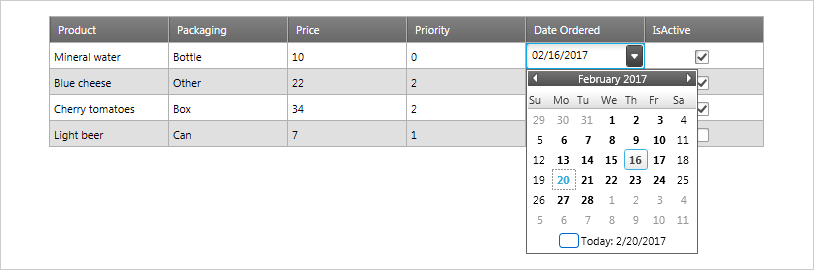
Validation
All Editors allow you to declare value constraints and specify different behaviors for invalid values.