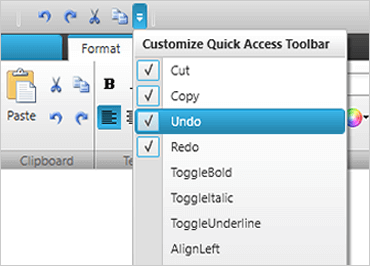
WPF Ribbon
The fully-featured Ribbon control is optimal for organizing and enabling a configurable experience for users of your WPF application. Inspired by Windows themes, Ribbon represents visual information intuitively and with ease.
DOWNLOAD WPF SamplesApplication Menu 2010
We've added the Microsoft® Office® Application Menu 2010 (also known as Backstage) functionality so developers can add easy access to task-centered functions in the WPF applications. The Backstage feature of the Ribbon control displays information (unrelated to the current, active stream) to the end user.
Windows 7 Scenic Ribbon
Allows for an exact recreation of the Windows® 7 Scenic Ribbon with the Aero Theme.
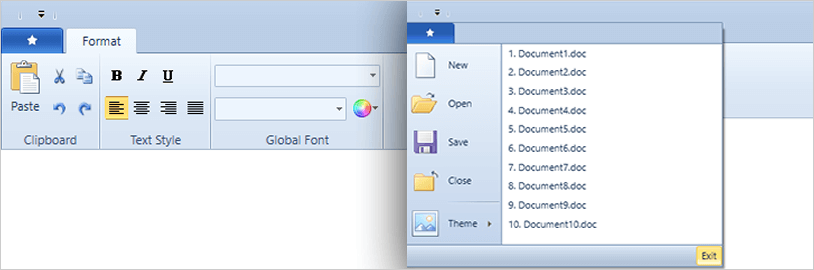
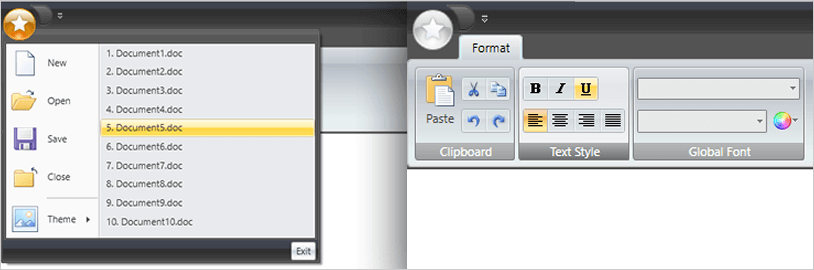
Office 2007 Fluid Ribbon
Allows for an exact recreation of Microsoft Office 2007's Fluid Ribbon.
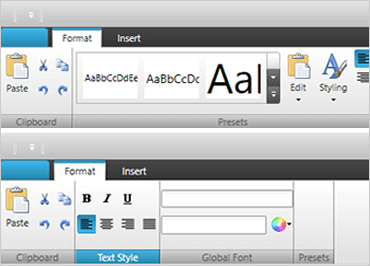
Tabs and Groups
Tabs categorize a ribbon of related features, while groups organize related functions collectively within expandable layout panels of the ribbon window.
Galleries
Help users choose from related options by exposing them with pictorial thumbnails in a scrollable gallery.
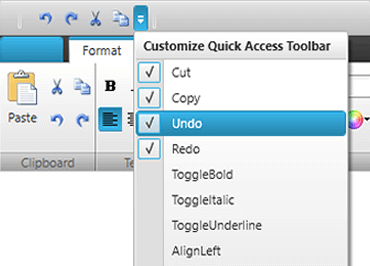
Quick Access Toolbar
Display commonly-used tools in a compact, quick access toolbar (QAT) where users can add or remove tools.
Application Menu
The compact and convenient application menu is easily accessed, but can be tucked out of view until users need it.
Contextual Tabs
Contextual tabs can display a caption above the ribbon window to highlight functions to the user for a context-sensitive task.
